
The Dactyl Manuform Keyboard: A New Curve in Typing Convenience
The humble keyboard, a ubiquitous tool of modern life, has remained largely unchanged in its fundamental flat design for decades. However, a growing movement towards ergonomic computing has given rise to innovative alternatives that challenge this traditional form. Among the most distinctive of these is the Dactyl Manuform, a keyboard that looks less like a standard office peripheral and more like a piece of sculpted technology designed in harmony with the human hand. This report delves into the myriad conveniences the Dactyl Manuform brings to our lives, exploring its ergonomic principles, extensive customization, real-world user experiences, and the practicalities of adopting such a unique input device.
1. Introduction: Reimagining Typing Comfort and Efficiency
The Dactyl Manuform represents a significant departure from the flat, rectangular keyboards that dominate most desks. It is not merely a peripheral but an ergonomic philosophy materialized, prioritizing the individual user's comfort and long-term hand health.1 Its journey from niche, open-source projects to a recognized name in ergonomic circles underscores a growing desire for tools that adapt to human physiology, rather than forcing humans to adapt to them.
A. The Dactyl Manuform: Beyond the Flat Standard
At its core, the Dactyl Manuform is a split, concave, columnar keyboard. Its very appearance signals a different approach to typing.1 The open-source nature of many Dactyl Manuform designs is a critical aspect of its identity.1 This foundation fosters a vibrant community of users, designers, and builders who continuously refine and adapt the keyboard, offering a level of personalization rarely seen in consumer electronics. This participatory design process itself is a form of convenience, allowing users to move beyond being passive consumers to active creators or customizers of their primary input device. The keyboard's design is not static; it evolves through shared knowledge and individual innovation, reflecting a broader trend where users are increasingly empowered to shape their technological tools to their specific needs. This shift signifies a deeper engagement with the tools we use daily, transforming them from mass-produced commodities into personalized instruments.
B. The Core Promise: A Symbiotic Relationship with Your Hands
The central convenience offered by the Dactyl Manuform lies in its attempt to create a symbiotic relationship between the user and the keyboard. Instead of compelling hands and wrists into unnatural positions, the Dactyl Manuform's architecture is designed to conform to the natural contours and movements of the human hand.6 This fundamental difference is aimed at reducing physical strain, enhancing comfort during long typing sessions, and potentially mitigating or preventing the repetitive strain injuries (RSIs) that plague many computer users. The promise extends beyond physical well-being; by minimizing discomfort, the keyboard can also contribute to improved focus and sustained productivity, as the cognitive load associated with physical strain is lessened. The convenience, therefore, is multi-faceted, encompassing immediate physical relief for some, the preventative ergonomic benefits for others, and for a certain segment of users, the intellectual satisfaction derived from engaging with and optimizing a highly customizable piece of technology.
C. Navigating This Report
This report will explore the conveniences of the Dactyl Manuform by examining its ergonomic underpinnings, the vast landscape of its customization options, the reported experiences of its users, and the practical considerations involved in adopting such a keyboard. Through this exploration, a clearer picture will emerge of how the Dactyl Manuform aims to enhance daily computer interaction.
2. The Ergonomic Foundation: Designing for the Human Hand
The Dactyl Manuform's unique shape is not arbitrary; every curve and contour is rooted in ergonomic principles designed to alleviate common stress points associated with traditional keyboards. Its design directly addresses issues like ulnar deviation, forearm pronation, and excessive finger travel.
A. The Split Advantage: Embracing Natural Posture
One of the most visually striking features of the Dactyl Manuform is its split design.1 The keyboard is divided into two separate halves, one for each hand. This separation allows users to position each module independently, typically at shoulder width. This seemingly simple adjustment has profound ergonomic implications. It directly counters ulnar deviation, the outward bending of the wrists towards the little fingers, a posture commonly forced by conventional single-piece keyboards.8 Ulnar deviation can constrict the carpal tunnel, potentially leading to reduced blood flow, muscle strain, and pressure on the median nerve.
Furthermore, many split designs, including the Dactyl Manuform, allow for "splay," which is the outward rotation of each half.8 This enables the wrists to remain straight even if the elbows are bent or rotated outwards, further promoting a neutral wrist posture. The immediate convenience is a typing experience that feels more relaxed and natural, reducing strain on the wrists, shoulders, and even the upper back. An often-overlooked practical benefit of the split design is the creation of usable space between the keyboard halves.8 This area can be used to place a notebook, a drawing tablet, a microphone, or even a cup of coffee, optimizing desk real estate and workflow.
B. Concave Keywells & Columnar Layout: Fingers in Their Element
Moving beyond the overall split, the Dactyl Manuform incorporates two other critical ergonomic features at the level of individual key placement: concave keywells and a columnar (or ortholinear) key layout.
The concave keywells, often described as "scooped" or "dished" 1, are indentations in the keyboard case where the keys are situated. These wells are designed to match the natural resting curvature of the fingers. Instead of hovering over a flat plane of keys, the fingers can rest in a more relaxed, slightly curled position, with keys effectively brought closer to the fingertips. This design significantly reduces the need for fingers to stretch and reach, particularly for keys in the upper and lower rows.3 One user review highlighted that the key wells are an "intuitive, unquestionable improvement over flat keyboards," even expressing a desire for deeper wells, underscoring the perceived comfort and efficiency of this feature.9
Complementing the keywells is the columnar or ortholinear layout.1 Unlike traditional keyboards that stagger keys in diagonal rows (a relic from typewriter mechanics), the Dactyl Manuform arranges keys in straight vertical columns. This layout aligns with the natural up-and-down movement of the fingers, minimizing the awkward lateral stretches and contortions often required to hit keys on a staggered layout.6 The intended convenience is improved typing accuracy and potentially speed, as fingers follow more direct and logical paths to their targets.1 As one source notes, columnar stagger "ensures the keys are placed optimally under your hands".3
The ergonomic benefits of these features are not isolated but work in concert. A split design correctly positions the hands, the concave keywells reduce finger extension within those well-positioned hands, and the columnar layout optimizes finger movement by eliminating lateral stretches. This synergy results in a holistic improvement in typing posture and effort, which helps explain why users often describe the transition as transformative.7
C. Tenting and Angle Adjustments: Alleviating Forearm Strain
Another significant ergonomic convenience offered by many split keyboards, and often configurable in Dactyl Manuform designs, is "tenting." Tenting refers to the practice of elevating the inner edges of each keyboard half, creating an angle similar to a tent or a handshake position.8 This addresses forearm pronation, the state where palms face directly downwards towards the desk, a posture necessitated by flat keyboards. Sustained forearm pronation can increase pressure on forearm muscles and tissues, potentially leading to fatigue and injury by reducing blood circulation.8
The Dactyl Manuform's inherent design often incorporates a degree of tenting, and its parametric nature means users can frequently customize this angle to suit their individual comfort.5 By allowing the hands to rest in a more neutral, handshake-like posture, tenting reduces the muscular effort required to maintain the typing position, thereby alleviating strain on the forearms and wrists. This reduction in physical strain can, in turn, contribute to cognitive benefits. When the body is comfortable, fewer cognitive resources are diverted to managing physical discomfort, potentially leading to improved focus, reduced mental fatigue, and longer periods of productive work.
D. Strategic Thumb Clusters: Power to the Thumbs
Traditional keyboards woefully underutilize the thumbs, typically relegating them to the spacebar. The Dactyl Manuform, however, places significant emphasis on leveraging the strength and dexterity of the thumbs through dedicated thumb clusters.1 These clusters usually consist of multiple keys (e.g., three keys per cluster as noted in 1, or six-key clusters as in 12, with many customizable options available 11) positioned for easy access by each thumb.
This design allows frequently used modifier keys (like Shift, Control, Alt) and common actions (such as Enter, Backspace, Space, Tab) to be moved from the weaker pinky fingers to the much stronger thumbs. One user aptly described the impact: "Thumb clusters are great – it's revolutionary to have so many more keys suddenly always available instead of losing two digits to just the space bar".9 The convenience is multifaceted: it leads to a more balanced workload distribution across the fingers, reduces strain on the often-overburdened pinkies, and can significantly improve typing efficiency by making common commands more accessible. This rethinking of key assignment is fundamental, shifting the biomechanical load of typing for greater comfort and speed.
However, it's important to note that the optimal design and reach of thumb clusters can be highly personal. Some users report issues with specific cluster layouts, finding keys hard to reach or awkwardly positioned.7 This highlights the importance of the Dactyl Manuform's customizability, which often allows for different thumb cluster designs to be chosen or modified.
The following table summarizes the key ergonomic advantages of the Dactyl Manuform compared to traditional keyboards:
Table 1: Ergonomic Advantages of Dactyl Manuform vs. Traditional Keyboards
| Feature | Dactyl Manuform Benefit | Traditional Keyboard Limitation |
| Split Design | Reduces ulnar deviation, promotes neutral shoulder posture, allows splay for wrist alignment | Forces wrist pronation and ulnar deviation, can lead to shoulder hunching |
| Concave Keywells | Minimizes finger reach, cradles fingers in a natural curve, reduces finger extension | Flat plane requires finger extension and hovering, can lead to finger fatigue |
| Columnar/Ortho Layout | Aligns with natural up/down finger paths, reduces lateral stretches and awkward movements | Staggered layout causes unnatural diagonal reaches, can lead to mistyping and finger strain |
| Tenting Capability | Reduces forearm pronation, promotes handshake posture, alleviates forearm muscle tension | Flat design necessitates full forearm pronation, increasing strain on forearm muscles and tendons |
| Thumb Clusters | Leverages thumb strength for common keys/modifiers, balances finger workload, reduces pinky strain | Overburdens pinky fingers with modifiers, vastly underutilizes thumb strength and dexterity |
3. A Universe of Customization: Tailoring Your Typing Tool
Beyond its inherent ergonomic shape, one of the most compelling conveniences of the Dactyl Manuform is its profound customizability. This is largely thanks to its open-source roots and the vibrant community that supports its development. Users are not merely buying a product; they are often engaging with a platform that can be molded to their precise preferences and needs.
A. Open Source, Limitless Possibilities: The DIY Ethos
The Dactyl Manuform family of keyboards, including variants like the Dactyl ManuForm Tight ("Tightyl" under the AGPL-3.0 license 1), is predominantly open-source.2 This means that the design files and firmware source code are publicly available, allowing anyone to study, modify, and distribute their own versions. The convenience this offers is unparalleled flexibility. Users are not confined to a single manufacturer's vision or a limited set of pre-configured options. Instead, they can tweak existing designs or even create entirely new ones 4, share these innovations with the community, and benefit from the collective knowledge of builders worldwide.1
This open ethos naturally leads to a "buy or build" choice.1 For those with the inclination, time, and technical skills, building a Dactyl Manuform from scratch or a kit offers the deepest level of personalization, allowing control over every component from the 3D-printed case to the individual switches and wiring.13 For others, pre-assembled Dactyl Manuforms are available from various vendors, providing the ergonomic benefits without the intensive labor of assembly.1 This spectrum of engagement is a convenience in itself, catering to both the dedicated hobbyist who relishes the build process and the user primarily seeking an out-of-the-box ergonomic solution.
B. Physical Configurations: Finding Your Fit
The Dactyl Manuform is not a single, fixed design but rather a parametric concept. This means its physical shape and layout can be adjusted through code or specialized generator tools before 3D printing.4 Common variations in physical layout involve the number of rows and columns of keys. Typical case formats include:
- 6x6: This is the largest common format, often including dedicated F-keys and a number row, making it most similar to a traditional full-sized keyboard layout.4
- 5x6: This format typically removes the F-key row, with those functions accessed via layers in the firmware.4
- 4x6: A more compact version that often omits the number row as well, encouraging users to keep their hands closer to the home position and rely more on layers.4
- 4x5: A highly minimalist layout, usually favored by experienced users comfortable with extensive layer usage.4
The convenience here lies in selecting a physical size that aligns with one's typing philosophy and comfort with using layers. Smaller formats can reduce hand and finger travel, potentially enhancing ergonomics 4, but necessitate a greater reliance on programmed layers for accessing less frequently used characters or functions. Beyond row and column counts, the parametric nature allows for adjustments to row and column curvature, key spacing, the angle of "tenting" (the tilt between the two halves), column stagger, and overall keyboard height.5 Online generators even allow users to select different thumb cluster styles, such as the "Mini" or "Carbonfet" designs.11
C. Switches and Feel: The Heart of Interaction
The choice of key switches is fundamental to the typing experience, dictating the tactile feel, actuation force, and sound of each keystroke. Dactyl Manuforms are designed to be used with mechanical key switches 1, which are favored for their durability, responsiveness, and wide variety of available types (e.g., linear, tactile, clicky).
A significant convenience, particularly for those who like to experiment or have evolving preferences, is hotswap compatibility.2 Cases and PCBs designed for hotswap sockets allow users to change switches easily by simply pulling them out and inserting new ones, without any soldering. This feature, often available as an upgrade 4, makes it trivial to try different switch types to find the perfect match for one's typing style or even to use different switches for different keys on the same board. This level of customization can be particularly beneficial for users with RSI or finger sensitivity, as they can select switches with specific force characteristics to minimize strain.20
D. Firmware Power: Programming Your Workflow
The "brain" of the Dactyl Manuform is its firmware, which dictates how key presses are interpreted and what actions they perform. Popular open-source firmware options like QMK (Quantum Mechanical Keyboard) 12, VIA (a QMK-based configurator with a graphical interface) 10, and ZMK (designed with wireless builds in mind) 7 offer immense power and flexibility.
The most significant convenience offered by these firmwares is the ability to define layers.4 Layers allow a single physical key to perform multiple functions, depending on which layer is active. This is crucial for compact Dactyl Manuform layouts, enabling users to access a full range of characters, numbers, symbols, and function keys without needing a dedicated physical key for each. For instance, a programmer might have a base layer for alphanumeric input, a second layer for navigation and symbols commonly used in coding, and a third layer for macros or system commands.20
Beyond layers, advanced firmware features include:
- Macros: Sequences of key presses triggered by a single key.
- Tap-dance: A key performing different actions based on whether it's tapped once, twice, or held.10
- Home row mods: Using home row keys as modifiers (Shift, Ctrl, Alt) when held, but as regular letter keys when tapped.99 mentions using a tool called Achordion to refine home row mod behavior and prevent accidental activations.
The overarching convenience is a keyboard that can be meticulously programmed to mirror the user's specific workflow, automating repetitive tasks, simplifying complex shortcuts, and ultimately making interaction with the computer more efficient and intuitive. While the initial learning curve for firmware customization can be steep for some 10, the potential productivity gains for those who invest the time can be substantial. The availability of tools like VIA aims to lower this barrier by offering more user-friendly configuration interfaces.
E. Aesthetics and Build: Making It Your Own
Finally, the Dactyl Manuform offers numerous aesthetic customization options. Cases are typically 3D printed, allowing for a wide choice of materials (such as PLA plastic or resin 2) and an extensive palette of colors.4 This means the keyboard can be visually personalized to match a user's desk setup or personal style.
Further customization can include practical additions like OLED screens for displaying layer information or other data 2, or even the integration of pointing devices like trackballs directly into one of the thumb clusters.2 While a custom Dactyl Manuform with an integrated trackball can be a significant investment (one example cited over $600 13), users who have adopted such setups often praise the seamless transition between typing and pointing, which enhances productivity by keeping hands on or near the home row.9
The choice of physical layout, such as a compact 4x6 versus a larger 6x6, is more than just about physical size; it reflects a user's typing philosophy. Larger layouts cater to those who prefer dedicated keys and rely on muscle memory from traditional keyboards, while smaller layouts appeal to users prioritizing minimal hand movement, even if it means a greater cognitive load for managing layers. The Dactyl Manuform conveniently offers this fundamental choice.
The convenience here is the ability to own not just an ergonomic tool, but a unique and personalized instrument that reflects individual taste and integrates functionalities tailored to one's specific digital life.
Table 2: Dactyl Manuform Customization Options Overview
| Customization Aspect | Common Options/Variations | Key Considerations/Convenience Factor |
| Physical Layout/Size | 4x5, 4x6, 5x6, 6x6; Parametric adjustments (curvature, tilt, spacing) 4 | Typing philosophy, layer reliance, hand size, desired finger travel reduction |
| Key Switches | Various mechanical types (linear, tactile, clicky) from brands like Gateron, Cherry MX 1 | Tactile feel, sound profile, actuation force, durability; crucial for comfort and typing experience |
| Hotswap Capability | Yes (often an upgrade) / No 2 | Ease of experimentation with different switches without soldering, future-proofing, personalization of feel |
| Firmware | QMK, VIA, ZMK 10 | Programmability (layers, macros, tap-dance), workflow optimization, wireless capability (ZMK), ease of configuration (VIA) |
| Case Material/Color | PLA, Resin; Wide range of colors and finishes 4 | Aesthetics, durability, feel, cost; personalization of appearance |
| Thumb Cluster Style | Manuform (6-key), Mini (5-key), Carbonfet, Minidox, Trackball integration 11 | Thumb reach and comfort, number of accessible thumb keys, desired functionality (e.g., pointing) |
| Integrated Peripherals | OLED screens, Trackballs 4 | Enhanced information display (layer status), integrated pointing to reduce hand movement from keyboard |
| Build Type | DIY Kit, Pre-built, Fully Self-sourced 1 | Cost, time investment, required technical skill, level of desired personalization |
4. The Dactyl Manuform in Daily Life: User Experiences and Real-World Conveniences
The true measure of any ergonomic device lies in its real-world application. User experiences with the Dactyl Manuform paint a picture of a keyboard that, while demanding an initial adjustment, often delivers significant long-term benefits in comfort, and for some, productivity.
A. The Adaptation Journey: Embracing the Curve
Switching to a Dactyl Manuform is rarely an instant transition. Its split design, ortholinear layout, and concave keywells represent a significant departure from traditional keyboards, necessitating a period of adaptation.6 Users frequently report an initial phase where typing feels awkward, and some may even experience temporary muscle soreness in their fingers or hands as they adjust to new movement patterns.7 One reviewer noted that it was "uncomfortable" at the start.10
The time it takes to adapt varies widely among individuals. Some users report reaching a functional typing speed (e.g., 50 words per minute) within "a few days" 10, while achieving overall comfort might take "a couple of weeks".7 Another account mentioned reaching 70 wpm after two weeks, a decrease from a previous average of 95-100 wpm on a traditional keyboard, but emphasized that the new experience was more comfortable.22 This adaptation period can be seen as a filter; those who persevere are typically highly motivated, either by the promise of pain relief or a strong interest in ergonomic optimization. The convenience, once this curve is navigated, is often profound, with many users stating they find it difficult or unnatural to return to conventional keyboards, feeling that the keys are no longer in the "right place".7
B. Impact on Typing Speed and Accuracy: A Mixed Bag with Upward Potential
An initial decrease in typing speed is a common experience for new Dactyl Manuform users.10 The unfamiliar layout and key positioning require conscious effort and practice to rebuild muscle memory. Over the long term, the impact on raw typing speed is mixed. Some users may not fully regain the peak speeds they achieved on traditional keyboards. For example, one user reported settling between 65 and 80 wpm after a few months, down from higher speeds on other keyboards, but importantly noted that "it doesn't feel like I'm typing slowly or inaccurately".10
Accuracy, however, can see improvements once a user adapts, partly due to the ortholinear layout which promotes more direct finger movements and can reduce common errors associated with staggered keys.1 Some users actively tweak their key mappings to enhance accuracy for specific, frequently used keys if they find their initial placement challenging.10 The primary convenience related to performance, therefore, may not always be about achieving blistering speed, but rather about attaining a sustainable, comfortable, and accurate typing pace that can be maintained for longer periods without fatigue or error.
C. Pain Reduction and Comfort: A Primary Motivator
Perhaps the most consistently lauded convenience of the Dactyl Manuform is its impact on physical comfort and pain reduction. Numerous user testimonials highlight significant relief from conditions like Repetitive Strain Injury (RSI), carpal tunnel syndrome, and general wrist, hand, or shoulder pain.7 One particularly compelling account stated that the Dactyl Manuform "prevented surgery for ulnar neuropathy and carpel tunnel syndrome and I no longer suffer wrist pain despite typing like 10 to 16 hours a day".7 Another user reported experiencing "less discomfort than before, due to the shape of the kb".7
This relief is directly attributed to the keyboard's ergonomic design features: the split allowing for better shoulder and wrist alignment, the keywells reducing finger strain, the columnar layout promoting natural finger movements, and tenting alleviating forearm pronation. For individuals whose work and well-being are hampered by typing-related pain, this potential for significant discomfort alleviation is the paramount convenience, often making the Dactyl Manuform a sought-after solution.2
D. Productivity Enhancements: Beyond Comfort
While comfort is a major draw, the Dactyl Manuform can also offer productivity conveniences, particularly for users who invest time in customizing its firmware. Efficient use of layers can streamline workflows, especially for programmers who frequently use special characters or complex shortcuts. Accessing numbers or symbols via a layer, rather than reaching for a dedicated row, can be more comfortable and, for some, faster once ingrained in muscle memory.4
The integration of pointing devices, such as trackballs, directly into the keyboard is another significant productivity booster for some users.7 One user of a Dactyl Manuform with a trackball described it as "a real pleasure to switch between typing and pointing quickly and effortlessly," noting that their "hands very rarely need to leave the home position".9 This minimizes the time and motion lost when transitioning between keyboard and a separate mouse, reducing context switching and micro-interruptions. Furthermore, the reduction in physical fatigue, an indirect benefit of enhanced comfort, can lead to longer periods of focused work and sustained concentration. Thus, user-reported productivity gains often manifest holistically, stemming from a combination of reduced fatigue, increased comfort, and streamlined workflows, rather than solely from an increase in raw typing speed.
E. Considerations and Potential Drawbacks: Not a Universal Panacea
Despite its many benefits, the Dactyl Manuform is not without its challenges, and it may not be the ideal solution for everyone.
- Height: Dactyl Manuforms tend to be taller than standard keyboards, and even some other ergonomic designs. This often necessitates adjustments to desk height, chair height, or monitor positioning to maintain proper ergonomic posture.7 One user detailed having to "lower my desk, raise monitors, and make a platform for my mouse".7
- Desk Space: While the split design can create useful space in the center of the desk 8, the overall footprint of the two halves, especially when combined with wrist rests, can be larger than that of a conventional keyboard. However, some Dactyl Manuform variants, like the "Tightyl," are specifically designed to minimize footprint 1, and other designs aim to reduce overall height.18
- Thumb Cluster Design: As previously noted, the design and reach of thumb clusters can be a point of contention. What works well for one hand size or shape might be uncomfortable or inefficient for another.6 For example, a user with a specific trackball thumb cluster found one of the three keys difficult to reach comfortably.9
- Accidental Presses: Particularly during the adaptation phase or when using highly sensitive linear switches, users might experience accidental key presses due to the unfamiliar key well depth or hand positioning.10
- Build Quality for DIY/Customs: For users who opt to build their own Dactyl Manuform or purchase from smaller custom builders, the build quality and finish can vary. One review of a custom resin-printed model mentioned it was "not visually flawless".9
Being aware of these potential challenges is a convenience in itself, allowing prospective users to make a more informed decision or to plan for necessary adjustments. Many of these drawbacks, such as keyboard height or thumb cluster issues, can often be mitigated or resolved through the keyboard's inherent customizability, turning initial inconveniences into opportunities for further personalization. The Dactyl Manuform is parametric, meaning aspects like height or thumb cluster geometry can often be modified in the design files 4, and the active open-source community frequently shares solutions and variations.
Table 3: Summary of User-Reported Pros and Cons of the Dactyl Manuform
| Pros | Cons/Challenges |
| Significant Pain Reduction/RSI Relief 7 | Steep Learning Curve/Adaptation Period 10 |
| Enhanced Typing Comfort & Reduced Strain 7 | Initial Drop in Typing Speed 10 |
| High Degree of Customization (Physical & Firmware) 4 | Keyboard Height (often requiring desk/chair adjustments) 7 |
| Improved and More Balanced Thumb Utilization 9 | Thumb Cluster Reach/Design (can be problematic for some users/designs) 7 |
| Potential for More Focused & Sustained Work [Implied from comfort] | Cost (especially for pre-built or highly customized versions) 13 |
| Unique Aesthetic & Personalized Tool 4 | Potential for Accidental Presses (especially initially or with certain switches) 10 |
| Engaging DIY Project for Enthusiasts 1 | Desk Space Requirements (can be larger than standard keyboards) |
| Open Source Nature & Supportive Community 1 | DIY Build Time/Skill (if not opting for pre-built) 13 |
| Integrated Pointing Device Options (e.g., trackball) 9 | Variability in Build Quality (for DIY/small vendor builds) 9 |
5. Is the Dactyl Manuform for You? Making an Informed Decision
The Dactyl Manuform offers a compelling suite of conveniences, but its unique nature means it's not a one-size-fits-all solution. Understanding who benefits most and the investment involved is key to determining if it's the right choice.
A. Who Benefits Most? Identifying Ideal Users
Several groups of computer users stand to gain particular advantages from adopting a Dactyl Manuform:
- Programmers and Writers: Individuals who spend many hours typing daily can significantly benefit from the reduced physical strain and enhanced comfort.1 The ability to customize layouts and utilize layers for special characters, symbols, and macros is especially valuable for programmers.20
- Individuals with RSI or Hand Pain: This is a primary demographic for the Dactyl Manuform. Many users specifically seek out this keyboard for relief from conditions like carpal tunnel syndrome, tendonitis, or general typing-related discomfort.2 The ergonomic design directly addresses many of the biomechanical issues contributing to such pain.
- Ergonomics Enthusiasts and Tinkerers: People who are passionate about optimizing their workspace, health, and tools often gravitate towards the Dactyl Manuform. The deep customizability, the challenge of a DIY build, and the engagement with an active community appeal to those who enjoy tinkering and personalizing their equipment.1
- Those Seeking Preventative Ergonomics: Users who may not currently experience pain but are conscious of the long-term risks of prolonged computer use can adopt the Dactyl Manuform as a preventative measure, aiming to establish healthier typing habits before problems arise.
The decision to embrace a Dactyl Manuform often stems from an intersection of health consciousness, a curiosity for technology that breaks the mold, and a desire for personalized efficiency. It appeals to users who are not just looking for a "better keyboard" but for a more holistic and integrated solution to their daily computer interaction.
B. Cost Considerations: Investing in Your Hands
The financial investment for a Dactyl Manuform can vary significantly:
- DIY Kits: These are generally the more affordable route, with basic kits starting around $180-$230.24 However, this price typically includes the case and essential electronic components, but may not include switches or keycaps, and requires the user to invest considerable time and effort in assembly and soldering.
- Pre-built Options: For those who prefer a ready-to-use solution, pre-built Dactyl Manuforms are available from various small vendors and individual builders. These offer convenience but come at a higher price, typically ranging from $275 to over $415, depending on the size, case material (PLA vs. resin), inclusion of features like RGB lighting, and the specific builder.16 Highly customized versions, such as those with integrated trackballs, can cost upwards of $600.13
- Component Sourcing (Full DIY): If building entirely from scratch (sourcing 3D printing, individual components like switches, keycaps, microcontrollers, diodes, wires, etc.), costs can fluctuate based on component choices and access to 3D printing services.1
The "convenience" of a pre-built Dactyl Manuform is its immediate usability, while a DIY approach offers potential cost savings and the ultimate depth of personalization. Regardless of the path chosen, the cost should be viewed not merely as an expenditure on a peripheral but as a long-term investment in one's physical well-being and potentially sustained productivity. If the keyboard alleviates chronic pain, it could translate into savings on medical treatments or prevent lost workdays. If it enables more comfortable and focused work, it can contribute to better output and job satisfaction over time.
C. Key Takeaways on the Conveniences Offered
The Dactyl Manuform keyboard brings a host of unique conveniences to the user:
- Profound Ergonomic Comfort: Its design aims to align with the natural posture and mechanics of the human hands, significantly reducing strain.
- Potential Pain Alleviation: For many, it offers tangible relief from typing-related pain and discomfort.
- Unparalleled Customization: From physical shape and layout to switch feel and firmware behavior, nearly every aspect can be tailored.
- A More Engaged Typing Experience: The unique form factor and programmability can lead to a more efficient and mindful interaction with the computer for many users.
- The Satisfaction of a Personalized Tool: Owning and using a keyboard that is meticulously adapted to one's own body and workflow can be intrinsically rewarding.
Ultimately, the greatest convenience the Dactyl Manuform offers is its philosophy of adaptation: the keyboard is designed to conform to the user, rather than forcing the user to conform to a rigid, mass-produced standard.
6. Conclusion: The Evolving Landscape of Personalized Typing
The Dactyl Manuform keyboard stands as a testament to the pursuit of a more harmonious relationship between humans and their most frequently used input devices. Its conveniences are not merely superficial comforts but are deeply rooted in ergonomic science, a commitment to open design, and the empowerment of the individual user.
A. The Dactyl Manuform's Enduring Appeal
The enduring appeal of the Dactyl Manuform lies in its unique synthesis of advanced ergonomics and radical customizability. It directly addresses the physical discomforts that many associate with prolonged keyboard use, offering a pathway to potentially pain-free and more comfortable typing. Its open-source nature and the vibrant community surrounding it ensure that it is not a static product but an evolving platform, constantly being refined and reimagined. The conveniences it provides stem from this deep understanding of hand mechanics and its remarkable adaptability to diverse individual needs and preferences.
B. The Broader Implications for Input Devices
The Dactyl Manuform, along with other innovative ergonomic keyboards, challenges the long-standing dominance of the traditional flat keyboard layout. It signals a growing awareness and demand for input devices that prioritize user health and individualization. The success and continued development of such keyboards suggest a future where personalized peripherals become more mainstream, moving away from one-size-fits-all solutions. The trends towards open-source hardware and firmware, exemplified by the Dactyl Manuform ecosystem, are powerful enablers of this shift, fostering user-driven innovation and catering to niche requirements that larger manufacturers might overlook. This keyboard is, in many ways, a harbinger of hyper-personalized technology, where users can expect and achieve a level of individual tailoring previously uncommon in mass-market products.
C. Final Thoughts: A Journey, Not Just a Destination
Adopting a Dactyl Manuform is often more than just acquiring a new piece of hardware; it is frequently described as a journey—of learning, adaptation, and personalization. The conveniences it offers, from physical comfort to enhanced workflow efficiency, are typically earned through this engagement. This journey can also lead to the acquisition of new knowledge—about ergonomics, electronics, or software—and foster connections within a supportive community, adding intellectual and social dimensions to the experience.
For those willing to invest the time and effort to explore its possibilities, the Dactyl Manuform can provide a profoundly more comfortable, efficient, and ultimately satisfying relationship with one of the most critical tools of the digital age. It offers not just a different way to type, but a different way to think about the tools we use and our interaction with them.
Works cited
- The Dactyl ManuForm Tight Keyboard - keebme, accessed May 11, 2025, https://keebme.com/dactyl-manuform-tight-keyboard/
- Dactyl Manuform Mechanical Keyboard Case - Trackball Thumb Cluster - Split Ergonomic Keyboard for Programmer RSI Relief for IT Professional - Etsy, accessed May 11, 2025, https://www.etsy.com/listing/1455788841/dactyl-manuform-mechanical-keyboard-case
- Scylla MK2 – built to order - Bastard Keyboards, accessed May 11, 2025, https://bastardkb.com/product/scylla-prebuilt-preorder-2/
- Dactyl Manuform - DIY Keyboards, accessed May 11, 2025, https://www.diykeyboards.com/parts/cases/made-to-order-cases/product/dactyl-manuform
- abstracthat/dactyl-manuform - GitHub, accessed May 11, 2025, https://github.com/abstracthat/dactyl-manuform
- The Dactyl-ManuForm Keyboard - Hacker News, accessed May 11, 2025, https://news.ycombinator.com/item?id=23444813
- Dactyl Manuform users , do you have any pain or discomfort after ..., accessed May 11, 2025, https://www.reddit.com/r/ErgoMechKeyboards/comments/1b7rvr3/dactyl_manuform_users_do_you_have_any_pain_or/
- Why use a split keyboard - Kinesis, accessed May 11, 2025, https://kinesis-ergo.com/split-keyboards/
- 3 month review of custom Dactyl Manuform Keyboard with Trackball - Craig Andrews, accessed May 11, 2025, https://candrews.integralblue.com/2024/04/3-month-review-of-custom-dactyl-manuform-keyboard-with-trackball/
- Dactyl Manuform Review - The Linux Cast, accessed May 11, 2025, https://thelinuxcast.org/posts/2024/dactyl-manuform-review/
- Dactyl Generator, accessed May 11, 2025, https://ryanis.cool/dactyl/
- qmk_firmware/keyboards/handwired/dactyl_manuform/readme.md ..., accessed May 11, 2025, https://github.com/qmk/qmk_firmware/blob/master/keyboards/handwired/dactyl_manuform/readme.md
- tractyl-manuform-keyboard/README.md at master - GitHub, accessed May 11, 2025, https://github.com/noahprince22/tractyl-manuform-keyboard/blob/master/README.md
- Dactyl Manuform build log - Jacek Fedoryński's blog, accessed May 11, 2025, https://blog.jfedor.org/2020/11/dactyl-manuform-build-log.html
- Bluetooth Dactyl - Made to Order - Hotswap - Any Color! (2-3 Day Production Time) - Etsy, accessed May 11, 2025, https://www.etsy.com/listing/1338350049/bluetooth-dactyl-made-to-order-hotswap
- Dactyl Manuform Ergonomic Keyboard - Etsy, accessed May 11, 2025, https://www.etsy.com/listing/1489087073/dactyl-manuform-ergonomic-keyboard
- Dactyl-ManuForm, a parameterized ergonomic keyboard translated into Python including a cadquery / Open CASCADE implementation. - GitHub, accessed May 11, 2025, https://github.com/poppatchara/dactyl-keyboard-py3
- Grigory-Rylov/dactyl-manuform-maxi-keyboard - GitHub, accessed May 11, 2025, https://github.com/Grigory-Rylov/dactyl-manuform-maxi-keyboard
- TaikoHub Dactyl Manuform Review - Geekhack, accessed May 11, 2025, https://geekhack.org/index.php?topic=125045.0
- Advice for switching from Kinesis Advantage 2 to Dactyl Manuform ..., accessed May 11, 2025, https://www.reddit.com/r/MechanicalKeyboards/comments/dhpvvy/advice_for_switching_from_kinesis_advantage_2_to/
- Keyboard Dongle - ZMK Firmware, accessed May 11, 2025, https://zmk.dev/docs/development/hardware-integration/dongle
- I Built A Wireless Dactyl Manuform - TuxTower, accessed May 11, 2025, https://tuxtower.net/blog/dactylmanuform/
- Introduction to ZMK | ZMK Firmware, accessed May 11, 2025, https://zmk.dev/docs/
- Dactyl Manuform Keyboard Kit - DIY Keyboards, accessed May 11, 2025, https://www.diykeyboards.com/keyboards/keyboard-kits/product/dactyl-manuform-kit
- Fully Assembled Dactyl-Manuform Keyboard without Ethiopia | Ubuy, accessed May 11, 2025, https://www.ubuy.et/en/product/42RFLFGUM-new-listing-dactyl-manuform-keyboard-fully-assembled-no-keycaps
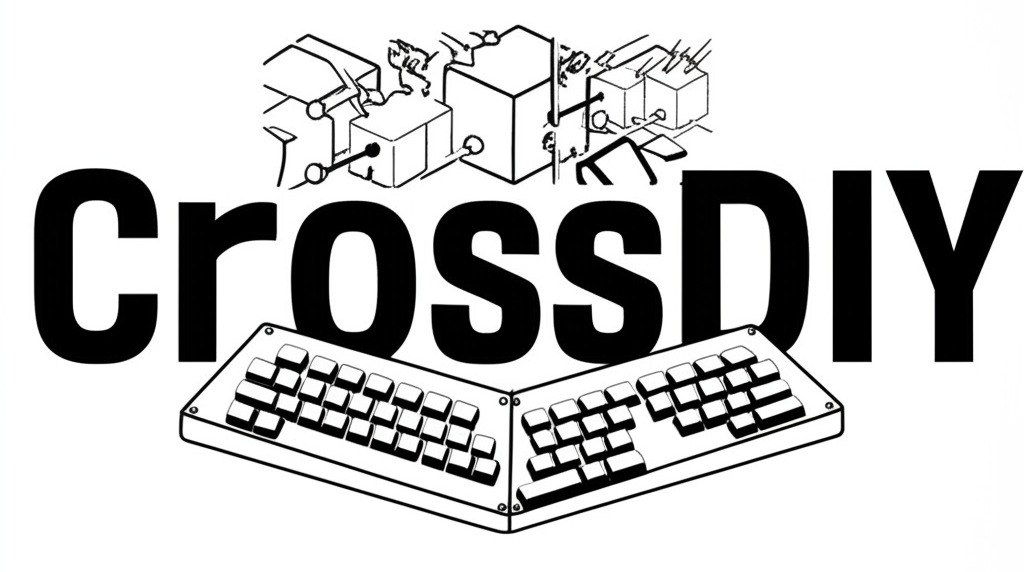





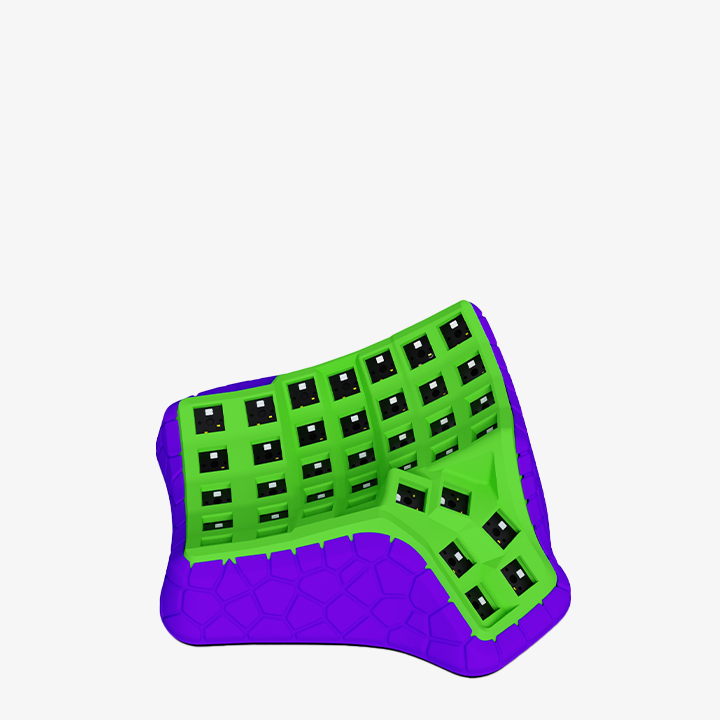
Add comment
You must be logged in to post a comment.