
The Dactyl Manuform Keyboard: An Integration Analysis for the Modern Desktop
1. Introduction: The Dactyl Manuform - A Deep Dive into Ergonomic Integration
The Dactyl Manuform represents a significant departure from conventional keyboard design, embodying a philosophy centered on deep ergonomic customization and user-specific adaptation. As a highly configurable, typically 3D-printed, split ergonomic keyboard, it has garnered a reputation within the enthusiast community as a potential benchmark for personalized input devices.1 Its design lineage combines elements from the earlier Dactyl and Manuform projects, inheriting the signature concave key wells and distinctive thumb clusters.3
However, the unique nature of the Dactyl Manuform raises critical questions about its practical integration into a user's daily workflow and physical workspace. This report aims to provide an expert assessment addressing the core query: What kind of integration experience does the Dactyl Manuform keyboard bring to a desktop layout? The analysis defines "integration" broadly, encompassing several key dimensions:
- Physical Integration: How does the keyboard's form factor—its split design, size variants, height, and potential need for accessories—impact desk space utilization, peripheral arrangement, aesthetics, and cable management?
- Workflow Integration: How does the keyboard interface with operating systems and software applications? How is its functionality customized via firmware (primarily QMK and ZMK) using layers, macros, and other features to suit specific tasks?
- User Integration: What is the typical adaptation process for users transitioning to this keyboard? This includes the learning curve for typing, necessary adjustments in hand and wrist posture, and the long-term ergonomic impacts and comfort levels reported, including potential pain points and common setup challenges.
This analysis synthesizes technical details with user experience narratives drawn from reviews, forum discussions, and build logs to provide a comprehensive understanding of the Dactyl Manuform's place in the modern desktop environment. It moves beyond simple feature lists to examine the practical implications of adopting such a specialized and often DIY-centric peripheral.
2. Ergonomic Foundations: Design Philosophy and Intended Benefits
The Dactyl Manuform keyboard's design is fundamentally hand-centric, prioritizing the natural shape and posture of the human hand over the constraints of traditional flat, rectangular keyboards.1 Its development is driven by a desire to mitigate common discomforts associated with prolonged typing, such as wrist, shoulder, and finger soreness.6 This philosophy manifests in several key ergonomic features working in concert.
- Split Design: The keyboard is fully split into two independent halves. This allows users to position each half according to their shoulder width and natural arm angle, promoting a more open chest posture and neutral wrist alignment.6 Unlike single-piece or partially split keyboards, this complete separation aims to alleviate shoulder tension and minimize ulnar deviation (outward bending) of the wrists.6
- Concave Key Wells: Perhaps the most distinctive feature, the concave key wells cradle the fingers, reducing the need to stretch or lift the fingers to reach keys, especially those in the upper and lower rows.1 This curvature aims to create more consistent finger travel distances, potentially reducing strain and improving accuracy.6 User reports frequently cite the key wells as a "killer app" or a major ergonomic advantage over flat designs.1
- Columnar Layout (Ortholinear/Column Staggered): Dactyl Manuform keyboards typically employ either an ortholinear (grid-like) or, more commonly, a column-staggered layout.6 This contrasts sharply with the traditional row-staggered layout inherited from mechanical typewriters, which forces unnatural lateral finger movements.7 Columnar layouts align keys vertically under each finger, intended to match natural finger lengths and movement arcs, minimizing sideways stretching and promoting more comfortable up-and-down motions.6 Users often report that this layout instantly corrects finger alignment issues present with row stagger.7
- Thumb Clusters: Recognizing the strength and dexterity of the thumbs, the Dactyl Manuform incorporates multi-key thumb clusters.3 This design moves beyond dedicating the thumbs solely to the spacebar, assigning them other frequent functions like Enter, Backspace, Shift, or layer switching keys.11 The specific design of these clusters varies significantly across different Dactyl Manuform iterations (e.g., standard 6-key, 5-key mini, dual arcs, single arc, trackball integration).13 Reachability of all keys within the cluster is a critical factor for comfort.2 While intended to reduce load on weaker fingers, poorly designed or positioned thumb clusters can lead to thumb strain or RSI, highlighting the importance of proper fit and usage balance.1
- Tenting and Tilt: The design supports tenting (raising the inner edges of the split halves) and negative tilt (angling the keyboard away from the user).6 Tenting counteracts forearm pronation (palms-down rotation) by bringing the hands closer to a neutral "handshake" posture.6 Negative tilt helps prevent wrist extension (bending the wrist upwards).6 Both adjustments aim for a more neutral, less stressful wrist position.6
The combination of these features suggests that the Dactyl Manuform's ergonomic effectiveness stems from a systemic approach. It doesn't rely on a single feature but integrates multiple elements—split design for shoulder/wrist angle, key wells and columnar layout for finger travel, thumb clusters for load distribution, and tenting/tilt for wrist posture—to address various potential sources of strain simultaneously.6 Users often turn to such comprehensive designs when simpler ergonomic keyboards prove insufficient for their needs.6 Evaluating the keyboard thus requires considering the synergistic effect of these features rather than isolating individual components. The success of its integration depends on how well this ergonomic system aligns with the user's specific physical requirements.
Furthermore, the immense variability observed in Dactyl Manuform builds underscores the critical role of customization in ergonomics.1 Hand sizes, finger lengths, and joint mobility differ significantly among individuals.19 A configuration that provides comfort for one user might induce pain in another.1 The keyboard's parametric design, often adjusted using software generators or code, allows for tailoring key spacing, curvature angles, column offsets, and thumb cluster positioning to individual hand measurements.5 This inherent need for personalization means the "integration experience" is not uniform. Achieving ergonomic success hinges on obtaining a configuration that is genuinely fitted to the user, whether through meticulous DIY parameter tuning, iterative prototyping, or ordering from builders offering custom sizing services.16 This contrasts markedly with the one-size-fits-most approach of mass-market keyboards, making the Dactyl Manuform a fundamentally personalized ergonomic tool.
3. Physical Integration: Shaping the Desktop Layout
Integrating the Dactyl Manuform into a desktop environment involves careful consideration of its physical characteristics, which differ substantially from standard keyboards. Its split nature, inherent height, and cabling requirements necessitate adjustments to desk space allocation, peripheral arrangement, and overall workstation ergonomics.
- Footprint, Size Variants, and Desk Space:
The most immediate impact comes from the split design. The two independent halves naturally occupy more horizontal desk space than a single-piece keyboard, particularly when positioned ergonomically at shoulder width.14 This wider stance, however, creates usable space between the halves, which users often leverage for placing a mouse, trackball, notepad, or even a drink.14 The keyboard's depth, combined with cables exiting the rear, also requires consideration, as placing items directly behind the halves is generally discouraged.27
Dactyl Manuforms come in various size variants, typically denoted by rows and columns per half (e.g., 4x5, 5x6, 6x7), excluding the thumb cluster keys.3 Common configurations include "Standard" (which omits some keys on the bottom row, particularly under the pinky and index fingers), "Full Bottom Rows" (restoring the bottom pinky keys), and "Whole Matrix" (including all keys in the grid, often shifting the thumb cluster).16 The chosen size directly impacts the physical footprint and the user's reliance on software layers for accessing functions.16 Smaller variants (e.g., 3x5, 4x5) offer a minimal footprint but demand a steeper learning curve due to heavy layer usage.16 Larger variants (e.g., 6x7) provide more physical keys but may offer less ergonomic advantage compared to smaller layouts.16 Regardless of the row/column count, the inherent height and depth contribute to a generally bulky presence compared to low-profile or flat keyboards.2 - Managing Height: Tenting, Wrist Rests, and Desk Ergonomics:
The concave keywell design makes the Dactyl Manuform significantly taller than flat keyboards.2 This height is a critical factor in its physical integration, often disrupting established desk ergonomics. Users frequently report needing to lower their desks, raise their monitors, and sometimes even create elevated platforms for their mice to maintain proper posture (e.g., elbows near 90 degrees, neutral wrists) relative to the keyboard's height.20 Failure to make these systemic adjustments can negate the keyboard's ergonomic benefits or introduce new strains like wrist extension.13
Tenting, while ergonomically beneficial for achieving a neutral wrist posture, adds further height. Tenting can be integrated into the 3D print at a fixed angle or achieved through adjustable legs, stands, or various DIY solutions like rubber pads or LEGO blocks.18 A potential drawback of fixed tenting angles in prints is the need for re-printing if the angle proves uncomfortable.17
The keyboard's height often leads to discussions about wrist or palm rests. Some users advocate for "floating" hands above the keyboard 13, while others find rests necessary for comfort or to prevent fatigue.1 There's a distinction made between potentially problematic wrist rests (which can compress blood vessels) and safer palm rests (supporting the palm below the wrist joint).18 Options include purchasing dedicated rests (wooden, gel) 18, using DIY solutions like folded towels or socks 2, integrating them into the case design (less common) 33, or foregoing them entirely. The need for rests is highly subjective and tied to individual typing habits and the overall desk setup. - Cable Management: Challenges and Solutions (Wired vs. Wireless):
Wired Dactyl Manuforms typically involve a USB cable connecting the master half to the computer and a separate cable (commonly TRRS or sometimes RJ9) linking the two halves.1 A frequent aesthetic complaint concerns the linking cable exiting the rear of each half and looping around, creating visible clutter between the units.27 However, this design choice is often deliberate: it accommodates the placement of the microcontroller board inside the case, prevents the connectors from interfering when the halves are close together, provides flexibility in positioning the halves, and keeps ports less visible.27 Nonetheless, it can contribute to a visually "messy" setup.27 An additional concern with TRRS jacks is the potential risk of shorting and damaging the microcontrollers if the cable is plugged or unplugged while powered ("hot-plugged").6 Some complex builds might even require separate USB connections for each half.37
Wireless builds offer a solution to the inter-half cable clutter.27 Utilizing controllers like the nice!nano and ZMK firmware enables Bluetooth communication between the halves and to the host computer.1 This significantly cleans up the desk space between the halves but introduces the need for batteries within each half, requiring periodic charging and potentially adding complexity like on/off switches.1
Regardless of wired or wireless configuration, the main USB connection still needs management. General desk cable management techniques, such as under-desk trays, raceways, or clips, can be employed to route and conceal the Dactyl Manuform's cables effectively.42
The physical integration of the Dactyl Manuform extends beyond simply placing it on the desk. Its height necessitates a systemic recalibration of the entire workstation—chair, desk, monitor, and mouse positioning—to maintain ergonomic principles.20 Users unprepared for these adjustments may find the keyboard uncomfortable or even detrimental. This represents a significant, often overlooked, aspect of its integration cost and effort compared to flatter keyboards.
Similarly, the approach to cable management reflects inherent design trade-offs. The common rear-exit linking cable in wired builds prioritizes positional flexibility and internal component layout over minimizing visible clutter between the halves.27 Wireless options prioritize aesthetics and freedom from the linking cable but introduce battery management.39 The user's choice between wired and wireless configurations, therefore, involves selecting which set of trade-offs best aligns with their priorities for flexibility, aesthetics, and maintenance.
4. Workflow Integration: Unleashing Customization with Firmware
Beyond its physical form, the Dactyl Manuform's integration into a user's workflow is profoundly shaped by its programmability. Leveraging powerful open-source firmware like QMK and ZMK, users can tailor the keyboard's behavior to match their specific needs, applications, and preferences, turning it from a mere input device into a highly personalized command center.1
- QMK vs. ZMK: Choosing the Right Firmware Engine:
The choice of firmware is primarily dictated by whether the build is wired or wireless.
- QMK (Quantum Mechanical Keyboard): QMK is a mature, highly versatile, and feature-rich open-source firmware predominantly used for wired Dactyl Manuform builds.1 It boasts extensive documentation and a large community, offering support for a vast array of features including complex layers, macros, tap-dance functions (different actions based on tap vs. hold duration), mod-tap keys (modifier when held, standard key on tap), mouse key emulation, LED control, and more.11
- ZMK (Zephyr Microcontroller Keyboard): ZMK is a newer firmware specifically engineered for wireless, power-efficient builds, commonly paired with controllers like the nice!nano.1 Its core design prioritizes Bluetooth Low Energy (BLE) connectivity, multi-device pairing, and low power consumption for battery-operated keyboards.39 While sharing many fundamental keymapping features with QMK (like layers and keycodes), its configuration workflow and specific feature set differ, particularly concerning power management and wireless protocols.39
The following table summarizes key differences relevant to Dactyl Manuform integration:Table 1: QMK vs. ZMK Firmware Comparison
| Feature | QMK | ZMK | Notes |
| Primary Use Case | Wired Builds | Wireless (BLE) Builds | ZMK has nascent wired support; QMK generally preferred for wired.39 |
| Power Management | Less critical; assumes constant power | Highly optimized for low power/sleep states | Essential for battery life in wireless builds.48 |
| Core Keymap Features | Layers, Macros, Tap Dance, Mod-Tap, Combos, Mouse Keys, LEDs, etc. | Layers, Macros, Mod-Tap, Combos, Mouse Keys, Basic LEDs, Encoders, etc. | Feature sets largely overlap, but implementation details may differ.48 |
| Configuration Method | C code (keymap.c, rules.mk), VIA GUI (optional) | .keymap / .conf files via GitHub repo, Web GUI builders exist | ZMK relies heavily on Git/GitHub workflow for building.39 |
| Hardware Support | Wide range (AVR, ARM) | Primarily 32-bit ARM (e.g., nRF52 used in nice!nano) | ZMK does not support older 8-bit AVR chips like QMK does.48 |
| Split Communication | Serial, I2C | BLE (wireless) | ZMK's primary advantage is wireless split communication.48 |
| Community / Maturity | Larger, more established community, extensive documentation | Growing community, good documentation, actively developed | QMK has a longer history and broader hardware base.3 |
- Mastering Keymaps: Layers, Macros, and Configuration Tools:
The true power of these firmwares lies in redefining the keyboard's layout and functionality.
- Layers: Essential for keyboards with fewer physical keys, layers allow a single key to perform multiple functions depending on the active layer.11 Users commonly create dedicated layers for numbers, symbols, function keys, navigation (arrows, Home/End, PgUp/PgDn), or even application-specific shortcuts.11 Layers are typically activated by holding a key (momentary activation) or tapping a key (toggle activation).38
- Macros and Advanced Features: Beyond basic layers, users can implement sophisticated behaviors. Macros automate sequences of keystrokes. Tap-dance allows a key to perform different actions based on the number of taps or tap-vs-hold duration.11 Mod-tap keys act as modifiers (Shift, Ctrl, Alt) when held but input a regular character (like 'A' or 'Space') when tapped.11 Combos trigger an action when multiple specific keys are pressed simultaneously.53 Mouse keys allow the keyboard to control the mouse cursor, scrolling, and clicks, potentially reducing the need to move the hand to a separate pointing device.45 These features enable significant workflow optimizations, such as placing common programming symbols on easily accessible layers 12, creating efficient Vim navigation setups 12, streamlining spreadsheet interaction 54, or simplifying multi-language typing.11
- Configuration Process (QMK): Customizing QMK typically involves setting up a local development environment (installing QMK toolchain, Git, etc.), navigating to the specific Dactyl Manuform variant's directory within the qmk_firmware repository (e.g., keyboards/handwired/dactyl_manuform/5x6/), creating a personal keymap directory (often by copying the default keymap), editing the keymap.c file (defining layers and key assignments using QMK keycodes) and potentially the rules.mk file (enabling features like mouse keys or specific bootloaders), compiling the firmware using the qmk compile command, and finally flashing the resulting .hex file to the microcontroller using qmk flash or the graphical QMK Toolbox application.3 This process usually requires putting the microcontroller into bootloader mode, often via a physical reset button or by shorting specific pins.3
- Configuration Process (ZMK): ZMK customization typically utilizes a cloud-based build system integrated with GitHub. The user forks a ZMK configuration repository, clones it locally, edits the relevant .keymap file (using ZMK's specific syntax and keycodes) to define layers and bindings, commits and pushes the changes back to their GitHub repository. This triggers a GitHub Action workflow that automatically compiles the firmware, producing separate .uf2 files for the left and right halves. The user downloads these files, puts each keyboard half into bootloader mode (usually by double-tapping the reset button), and simply drags and drops the corresponding .uf2 file onto the USB mass storage device that appears.1
- Configuration Utilities: For users less comfortable with code editing, graphical tools can simplify basic key remapping. VIA is a popular real-time configurator for QMK, allowing keymap changes without recompiling/reflashing, but it requires specific VIA-enabled firmware to be flashed first and may not expose all advanced QMK features.3 Various web-based keymap editors also exist for both QMK and ZMK, offering visual interfaces for layout design.5
- Operating System Synergy: Compatibility and Setup:
Once programmed, a Dactyl Manuform keyboard generally functions as a standard USB Human Interface Device (HID) (for wired QMK builds) or Bluetooth HID device (for wireless ZMK builds).3 This ensures broad compatibility with major operating systems like Windows, macOS, and Linux, typically requiring no special drivers for basic typing functionality.3 The OS recognizes it as a standard keyboard. However, minor OS-level considerations might arise, such as configuring input methods for multi-language support 11 or ensuring the OS correctly identifies the device during the firmware flashing process, sometimes requiring quick action before default drivers interfere.57 Advanced firmware features like mouse keys rely on standard HID protocols universally supported by modern operating systems.
The deep programmability offered by QMK and ZMK is a double-edged sword. While it allows for unparalleled workflow integration and personalization, it also presents a significant technical hurdle.3 Unlike commercial keyboards often bundled with user-friendly GUI software, unlocking the Dactyl Manuform's full potential necessitates a degree of technical proficiency and a willingness to engage with code, configuration files, build environments, and flashing procedures. While tools like VIA or web configurators lower the barrier for basic remapping, accessing advanced features like complex macros, tap-dance, or custom behaviors usually requires direct firmware modification. This represents a significant part of the "integration cost" and may deter less technical users. The reliance on community forums and resources for troubleshooting and learning is also a key aspect of the experience.1
Furthermore, the heavy reliance on layers fundamentally redefines the user's interaction with the keyboard.11 Instead of simply reaching for a dedicated physical key, users must learn and internalize modal interactions—holding or toggling keys to access different functional layers. This requires developing new muscle memory and cognitive maps for keyboard functions. Integrating the Dactyl Manuform into a workflow, therefore, involves not just physical adaptation but also a mental integration of its layered structure, forming a core component of the user adaptation journey discussed in the next section.
5. User Integration: The Adaptation Journey
Adopting a Dactyl Manuform keyboard is not merely a hardware change; it's an investment in retraining fundamental typing habits and adapting to a new physical and logical interface. The user integration process encompasses navigating a potentially steep learning curve, adjusting posture, seeking long-term comfort, and overcoming common setup challenges.
- Navigating the Learning Curve: Typing Speed and Accuracy:
Users transitioning to a Dactyl Manuform, especially those coming from traditional row-staggered keyboards, should anticipate a significant initial learning curve.2 The combination of a split design, columnar layout, concave key wells, and potentially a new logical layout (like Colemak or Dvorak if chosen) requires substantial muscle memory reprogramming. Reports indicate a drastic initial drop in typing speed (WPM) and accuracy, with users sometimes starting as low as 5-20 WPM.9
The adaptation timeline varies, but regaining proficiency typically takes weeks to months of consistent practice.2 User accounts suggest milestones like feeling reasonably confident after 3 weeks 9, reaching 50 WPM within days with focused practice 31, steadily progressing towards 60-80 WPM over 5-8 weeks 59, and approaching original speeds after about 6 weeks.9 Prior experience with other ergonomic features like split or ortholinear layouts can shorten this period 60, whereas simultaneously switching logical layouts (e.g., from QWERTY to Colemak) adds another layer of complexity and extends the adaptation time.20 The specific geometry of the Dactyl build also influences the curve.2 Importantly, the columnar and contoured design often forces users to confront and correct long-standing "bad" typing habits, such as using the wrong fingers for certain keys, which is necessary for efficient use but adds to the initial challenge.6 Online typing tutors and practice websites (like KeyHero, Monkey Type, TypingTest.com) are commonly used tools during this adaptation phase.18 - Posture, Comfort, and Long-Term Ergonomic Impact (User Reports):
A primary goal of adopting the Dactyl Manuform is improved posture and comfort. Users often report needing to make conscious postural adjustments, such as learning to float their wrists above the rests or desk surface 13, sitting up straighter 18, and maintaining neutral wrist alignment.6 Initial periods might involve muscle soreness in the hands or fingers as different muscle groups are engaged or posture is corrected.20
Many users report significant long-term comfort benefits, including the reduction or complete elimination of pre-existing RSI symptoms affecting wrists, arms, shoulders, or fingers.6 Some describe the keyboard as "career-saving" 17 or find typing becomes "natural" and "effortless" once fully adapted.2
However, the experience is not universally positive. A notable counterpoint involves reports of new pain or discomfort, most frequently thumb strain.1 This is often attributed to the specific design, placement, or overuse of the thumb clusters in certain Dactyl variants. Other potential issues include wrist extension pain if desk height isn't properly adjusted to accommodate the keyboard's height 13, general finger fatigue due to different muscle activation patterns compared to flat keyboards 2, or awkward reaches for specific keys despite the key wells.31
Ultimately, the ergonomic outcome is highly subjective and personalized.2 Factors like individual hand anatomy, the specific Dactyl configuration, typing technique, and overall workstation setup interact uniquely for each user. The lack of large-scale, long-term ergonomic studies on specific designs like the Dactyl Manuform means that user anecdotes, while valuable, must be interpreted with caution.13 - Common Challenges and Solutions: Build, Setup, and Firmware Issues:
The path to successful Dactyl Manuform integration is often paved with technical challenges, particularly for DIY builders.
- 3D Printing: Common problems include warping of large parts 22, poor surface finish or visible layer lines (especially with FDM printing vs. resin) 14, dimensional inaccuracies requiring post-processing like filing switch holes or component slots 14, difficulties with support material removal 69, bed adhesion failures 58, and the cost or accessibility of printing, especially for multiple iterations.26 Solutions involve using professional printing services 22, carefully tuning printer settings (temperature, speed, cooling) 34, utilizing slicer software features to repair models (e.g., Netfabb in PrusaSlicer) 70 or block supports 70, choosing appropriate materials (PLA for ease, PETG for lower pitch sound/durability, Resin for smooth finish) 14, allowing prints to cool fully before removal 58, and potentially modifying the design for easier printing.70
- Wiring & Soldering: This is often described as the most tedious and time-consuming part of a build.1 Potential issues include cold solder joints, accidental shorts between wires or components 36, melting wire insulation if using inappropriate wire types or excessive heat 15, and difficulties soldering specific components like tiny surface-mount LEDs 37, delicate flex PCBs 37, or stubborn magnet wire.22 Solutions include using per-key PCBs (like Amoebas) or flexible PCBs to simplify matrix wiring 1, practicing soldering skills beforehand (perhaps on a simpler macropad project) 72, using appropriate tools (flux, helping hands, temperature-controlled iron) 15, meticulously checking connections for continuity with a multimeter 36, using heat-resistant wire (e.g., silicone-wrapped) 15, and employing connectors (like JST or XH) for microcontroller connections to ease assembly and potential replacement.35
- Firmware Flashing: Users report difficulties getting microcontrollers (especially clones) into bootloader mode for flashing 47, encountering incorrect pin definitions between hardware diagrams, clone boards, and firmware configurations 58, accidentally flashing the wrong firmware or keymap 74, or facing issues with the operating system interfering with device detection during the flashing process.57 Solutions involve carefully following the specific flashing procedures for QMK or ZMK 3, double-checking wiring against the pin definitions specified in the firmware configuration files 74, using reliable flashing tools like QMK Toolbox or the ZMK drag-and-drop method 39, and sometimes employing timing tricks if the standard reset procedure fails.58
- Positioning & Setup: Dialing in the optimal height, tenting angle, and split distance can require experimentation.9 The keyboard's relatively light weight (especially FDM prints) can cause it to slide on the desk surface.31 Solutions include using adjustable desks and chairs, considering keyboard trays to lower the typing height 30, experimenting with different tenting accessories or DIY solutions 26, adding weight to the case or applying non-slip feet/pads 31, or using mounting arms for precise positioning.53
The prevalence of these challenges underscores that the DIY nature of the Dactyl Manuform is central to its integration experience. Many common problems arise directly from the build process itself—variability in 3D printing, potential for wiring errors, component compatibility nuances, and firmware setup complexities.15 Even custom-ordered pre-built units can exhibit minor flaws stemming from their non-mass-produced origins.18 Consequently, integrating a Dactyl Manuform often involves integrating the process of building, troubleshooting, and refining it. Users must typically be prepared for potential issues and possess, or be willing to develop, the skills needed to address them.1 This hands-on requirement is a significant differentiator from the plug-and-play integration expected of most commercial keyboards.
Furthermore, the adaptation process itself is multi-layered. It extends beyond physical adjustments (posture 29) and technical skill acquisition (typing speed 60). It also involves significant mental adaptation to new interaction models like layers 11 and behavioral changes to correct ingrained typing habits.60 Successful user integration, therefore, is a holistic endeavor encompassing physical, technical, cognitive, and behavioral adjustments. The "learning curve" is not just about WPM but about fully internalizing this new way of interacting with the primary input device.
6. Comparative Analysis: Dactyl Manuform in the Ergonomic Landscape
Understanding the Dactyl Manuform's integration experience requires positioning it relative to other keyboard options, from traditional layouts to other specialized ergonomic designs. Each comparison highlights the Dactyl Manuform's unique strengths and weaknesses.
- vs. Traditional Keyboards: The contrast is stark. Traditional keyboards typically feature a single-piece, flat or minimally sloped design with row-staggered keys and a single large spacebar.6 The Dactyl Manuform fundamentally diverges with its split design, concave key wells, columnar layout, multi-key thumb clusters, and deep programmability.6 While traditional keyboards prioritize standardization and familiarity, the Dactyl Manuform prioritizes addressing specific ergonomic failure points like wrist pronation/extension, shoulder hunching, unnatural finger reaches, and underutilization of thumbs.6
- vs. Kinesis Advantage (KA2 / KA360): The Kinesis Advantage series shares the concept of concave key wells and a columnar layout, making it a frequent point of comparison.8 Key differences include:
- Split Design: The KA360 and Dactyl Manuform are fully split, unlike the single-piece KA2.17
- Thumb Cluster: This is a major point of contention. Many find the Kinesis thumb cluster well-placed and comfortable 17, though some criticize its height.17 Dactyl Manuform thumb clusters vary widely; some variants mimic the Kinesis, while the standard Manuform cluster is different and sometimes criticized for reach or spacing, though potentially more comfortable for others once adapted.13
- Pinky Column: The Kinesis features a stepped outer pinky column, which some find aids reachability compared to the potentially more uniform curve on some Dactyls.17
- Build & Customization: Kinesis offers consistent mass-produced quality but limited customization.13 The Dactyl Manuform offers infinite customization but relies on DIY or custom builder quality, which can vary.17
- Firmware: Dactyls running QMK/ZMK offer significantly more programmability than Kinesis firmware.17
- Price: DIY Dactyls can be cheaper, but custom builds are often comparable to or exceed the Kinesis price.17
- vs. ErgoDox EZ / ZSA Moonlander: These popular commercial split keyboards share the split design, columnar layout, and programmability (QMK/Oryx) with the Dactyl Manuform.2 However, they differ significantly in key physical aspects:
- Key Wells: ErgoDox and Moonlander are flat, lacking the Dactyl's signature concave wells.2 This is often seen as the primary ergonomic advantage of the Dactyl.
- Thumb Cluster: Dactyl variants often offer more usable thumb keys 2, though the Moonlander's adjustable cluster is praised by some.81 The original ErgoDox thumb cluster is frequently criticized for reach.9
- Height & Portability: Dactyls are generally taller and less portable than the lower-profile Moonlander.2
- Ease of Use: ErgoDox/Moonlander are typically easier to acquire and set up, with user-friendly configuration software (Oryx).2
- Learning Curve: The flat nature of ErgoDox/Moonlander often results in a gentler learning curve compared to the Dactyl's 3D shape.2
- vs. MoErgo Glove80: The Glove80 is another contoured, split, wireless keyboard, often compared to the Dactyl Manuform.8 Key distinctions include:
- Switches: Glove80 exclusively uses low-profile Kailh Choc v1 switches, while Dactyls typically use standard MX-style switches.13 This contributes to the Glove80's lower profile.
- Key Well Geometry: MoErgo claims specific ergonomic optimizations in the Glove80's key well curvature, potentially offering better finger alignment and pinky reach compared to standard Dactyl designs.38
- Height: Glove80 has a significantly lower profile due to Choc switches and case design.38
- Build & Hotswap: Glove80 is mass-produced (injection molded) but generally not hot-swappable due to its flex PCB design, whereas Dactyls are DIY/custom and often built with hot-swap sockets.83
- Palm Rests: Glove80 features integrated palm rests.38
To provide a clearer comparative overview, the following table summarizes key features across these ergonomic keyboard categories:
Table 2: Ergonomic Keyboard Feature Comparison
| Feature | Dactyl Manuform | Kinesis Advantage (KA360) | ErgoDox EZ / Moonlander | MoErgo Glove80 |
| Split Design | Yes (Fully) | Yes (KA360) / No (KA2) | Yes (Fully) | Yes (Fully) |
| Key Well | Yes (Concave) | Yes (Concave) | No (Flat) | Yes (Concave) |
| Layout Type | Columnar / Ortho | Columnar | Columnar / Ortho | Columnar |
| Thumb Cluster Style | Variable (Multi-key, often sloped) | Fixed (Multi-key, raised) | Fixed (Grid-like / Adjustable) | Fixed (Multi-key, arced) |
| Tenting (Built-in/Adj.) | Variable (Often fixed in print) | Yes (Adjustable on KA360) | Yes (Adjustable) | Yes (Adjustable) |
| Tilt (Negative) | Yes (Supported by design/tenting) | Yes (Supported by design/tenting) | Yes (Supported by tenting) | Yes (Supported by design) |
| Firmware/Programmability | QMK / ZMK (High) | Kinesis / ZMK (Medium-High) | QMK / Oryx (High) | ZMK (High) |
| Switch Type | Typically MX-style | MX-style (Brown/Red standard) | MX-style | Kailh Choc v1 (Low Profile) |
| Build Nature | DIY / Custom | Mass-Produced | Mass-Produced | Mass-Produced |
| Portability | Low | Low | Medium (Moonlander) | Medium-Low |
| Approx. Height Profile | High | High | Medium-Low | Low |
| Integrated Palm Rest | Optional / Separate | Yes | Yes (Moonlander) / Separate | Yes |
This comparison reveals that while the Dactyl Manuform is often positioned as an "endgame" keyboard 2, its primary strength lies in its unparalleled potential for customization rather than a universally superior ergonomic design out-of-the-box.5 Achieving optimal ergonomics with a Dactyl requires significant user input—either through DIY tuning or careful specification for a custom build. Mass-produced alternatives like the Kinesis Advantage 360 or Glove80, while less customizable, benefit from dedicated R&D aimed at accommodating a wider range of users and offer greater consistency in build quality.83 User reports confirm mixed comfort outcomes with Dactyls 1, with some preferring specific aspects of commercial alternatives.17 Therefore, the Dactyl Manuform excels for users who prioritize deep personalization and are willing to invest the necessary effort. Its successful integration fundamentally depends on leveraging this customizability effectively, rather than assuming a default configuration will be inherently optimal for everyone.
7. Conclusion and Recommendations
The integration of a Dactyl Manuform keyboard into a desktop layout is a multifaceted process, extending far beyond simply plugging in a new peripheral. It represents an adoption of a distinct ergonomic philosophy and often involves a hands-on relationship with the hardware and firmware.
Summary of Integration Experience:
The Dactyl Manuform offers potentially profound ergonomic benefits through its hand-centric design, featuring split halves, concave key wells, columnar layouts, and customizable thumb clusters. Its deep programmability via QMK or ZMK firmware allows for extensive workflow integration, enabling users to tailor keymaps, layers, and macros precisely to their needs. However, this potential comes with significant demands on the user. Physical integration requires careful consideration of desk space, cable management, and often necessitates systemic adjustments to the entire workstation's ergonomics (desk height, chair height, monitor position) due to the keyboard's inherent height. Workflow integration, particularly for advanced customization, demands technical aptitude and a willingness to engage with firmware configuration processes. User integration involves navigating a steep learning curve, adapting posture, and potentially troubleshooting issues arising from the DIY or custom-built nature of the hardware.
Key Trade-offs:
- Customization vs. Consistency: Extreme personalization potential versus the variability and potential flaws of non-mass-produced hardware.
- Ergonomic Potential vs. Configuration Effort: The possibility of superior, tailored ergonomics versus the risk of discomfort or strain if the configuration (physical or firmware) is suboptimal or ill-suited to the user.
- Workflow Power vs. Technical Barrier: Deep workflow integration through powerful firmware versus the technical knowledge required to fully utilize it.
- Unique Form Factor vs. Portability/Compatibility: Distinctive ergonomic shape versus bulkiness and potential challenges with travel or fitting into standard desk setups.
Tailored Recommendations:
Based on the analysis, the suitability of the Dactyl Manuform depends heavily on the user's priorities, technical skills, and willingness to invest time and effort:
- For the DIY Enthusiast / Tinkerer: The Dactyl Manuform is highly recommended. The build process itself, while challenging 1, offers a rewarding experience for those who enjoy hands-on projects and learning new skills. The deep customization of both hardware parameters (via generators 5) and firmware (QMK/ZMK 3) provides unparalleled control. Prospective builders should be prepared for troubleshooting printing, wiring, and firmware issues 22 and should carefully research parameters or start with well-regarded community variants.26
- For the User Prioritizing Maximum Ergonomics (Willing to Outsource Build): A custom-built Dactyl Manuform is a strong contender, particularly if sourced from builders offering personalization based on hand measurements.16 This allows leveraging the design's adaptability without undertaking the build process. However, users should vet builders carefully 16, be aware that build quality might not match mass-produced standards 18, and understand that even pre-built units require user adaptation and potential firmware tweaking. The potential for superior personalized fit is the main draw here.
- For the User Seeking Plug-and-Play Ergonomics: The Dactyl Manuform is likely not the ideal choice. Commercial alternatives like the Kinesis Advantage 360, MoErgo Glove80, or ZSA Moonlander offer significant ergonomic benefits with much lower setup friction, more consistent build quality, and often more user-friendly (though potentially less powerful) configuration software.2 These options provide a more predictable integration experience.
- For the Budget-Conscious User: A DIY Dactyl Manuform can be less expensive than premium commercial ergonomic keyboards, but only if the user already possesses the necessary tools (soldering iron, potentially 3D printer) and skills. Component costs, potential failed prints, and time investment can add up significantly.1 Pre-built custom Dactyls are often priced similarly to or higher than high-end commercial alternatives.17
- For Users Needing Portability: The Dactyl Manuform is generally unsuitable for frequent travel due to its bulk, height, and potentially fragile nature (especially DIY builds).28 Users requiring portability should consider flatter split keyboards (like the Corne, Kyria, or Moonlander) or a dedicated low-profile travel keyboard.
Final Thought:
The Dactyl Manuform offers a pathway to a potentially highly optimized and comfortable typing experience, deeply integrated into specific workflows through extensive customization. However, its integration is less about passive device adoption and more about actively engaging with an ergonomic system. Success hinges on the user's commitment to navigating the physical adjustments, the software learning curve, the adaptation process, and potentially the challenges of its DIY/custom nature. It is a powerful tool for those willing to invest the effort required to make it truly their own.
Works cited
- Review: Dactyl Manuform – an ergonomic, custom built mechanical ..., accessed May 6, 2025, https://benfrain.com/review-dactyl-manuform-an-ergonomic-custom-built-mechanical-keyboard/
- I'm torn between the Moonlander/ErgoDox versus a Dactyl-Manuform - Reddit, accessed May 6, 2025, https://www.reddit.com/r/ErgoMechKeyboards/comments/iekqmg/im_torn_between_the_moonlanderergodox_versus_a/
- qmk_firmware/keyboards/handwired/dactyl_manuform/readme.md ..., accessed May 6, 2025, https://github.com/qmk/qmk_firmware/blob/master/keyboards/handwired/dactyl_manuform/readme.md
- qmk/keyboards/handwired/dactyl_manuform/readme.md at master - GitHub, accessed May 6, 2025, https://github.com/joric/qmk/blob/master/keyboards/handwired/dactyl_manuform/readme.md
- Dactyl Generator, accessed May 6, 2025, https://ryanis.cool/dactyl/
- Looking at Some of the Most Popular Ergonomic, Mechanical Keyboards and Selecting One (Spoiler Alert: I Picked The Dactyl Manuform with Trackball) - Craig Andrews, accessed May 6, 2025, https://candrews.integralblue.com/2023/09/looking-at-some-of-the-most-popular-ergonomic-mechanical-keyboards-and-selecting-one-spoiler-alert-i-picked-the-dactyl-manuform-with-trackball/
- Frictionless Ergonomics: Switching to an Ergonomic Keyboard for Productivity, Comfort, and Wellbeing - Cloud Native Blog - Container Solutions, accessed May 6, 2025, https://blog.container-solutions.com/switching-to-an-ergonomic-keyboard
- 7 things that make a keyboard ERGONOMIC - Dygma, accessed May 6, 2025, https://dygma.com/blogs/ergonomics/7-things-that-make-a-keyboard-ergonomic
- The Dactyl-ManuForm Keyboard - Hacker News, accessed May 6, 2025, https://news.ycombinator.com/item?id=23444813
- One Keyboard to Rule Them All - I Built a Dactyl Manuform | Aidan Scannell, accessed May 6, 2025, https://www.aidanscannell.com/post/one-keyboard-to-rule-them-all/
- My first Dactyl-Manuform LAYOUT : r/ErgoMechKeyboards - Reddit, accessed May 6, 2025, https://www.reddit.com/r/ErgoMechKeyboards/comments/qyc7b1/my_first_dactylmanuform_layout/
- Dactyl Manuform - layout for programming (VIM included) : r/KeyboardLayouts - Reddit, accessed May 6, 2025, https://www.reddit.com/r/KeyboardLayouts/comments/saqfyb/dactyl_manuform_layout_for_programming_vim/
- Ergonomics of dactyl manuform compared to kinesis 2 : r/ErgoMechKeyboards - Reddit, accessed May 6, 2025, https://www.reddit.com/r/ErgoMechKeyboards/comments/umg2j5/ergonomics_of_dactyl_manuform_compared_to_kinesis/
- DIY Kit: Custom Dactyl Manuform – Cyboard, accessed May 6, 2025, https://cyboard.digital/products/custom-dactyl-manuform-kit
- Dactyl Manuform Mini DIY Ergonomic Mechanical Keyboard Build Log - beekeeb, accessed May 6, 2025, https://beekeeb.com/dactyl-manuform-mini-mechanical-keyboard-build-log/
- Ordering a Custom Built Dactyl Manuform Keyboard - Craig Andrews, accessed May 6, 2025, https://candrews.integralblue.com/2023/09/ordering-a-custom-built-dactyl-manuform-keyboard/
- How do the dactyl manuform and its variants compare to the Kinesis Advantage 2? - Reddit, accessed May 6, 2025, https://www.reddit.com/r/ErgoMechKeyboards/comments/zqn4do/how_do_the_dactyl_manuform_and_its_variants/
- 3 month review of custom Dactyl Manuform Keyboard with Trackball - Craig Andrews, accessed May 6, 2025, https://candrews.integralblue.com/2024/04/3-month-review-of-custom-dactyl-manuform-keyboard-with-trackball/
- As someone who has made a bunch of keyboards (including hand wiring), I agree th... | Hacker News, accessed May 6, 2025, https://news.ycombinator.com/item?id=35770318
- Dactyl Manuform users , do you have any pain or discomfort after using the keyboard? What are the factors that are wrong with Dactyl? - Reddit, accessed May 6, 2025, https://www.reddit.com/r/ErgoMechKeyboards/comments/1b7rvr3/dactyl_manuform_users_do_you_have_any_pain_or/
- I made a silly video about my experience learning to use a Dactyl Manuform! : r/ErgoMechKeyboards - Reddit, accessed May 6, 2025, https://www.reddit.com/r/ErgoMechKeyboards/comments/t28t51/i_made_a_silly_video_about_my_experience_learning/
- dactyl-manuform/README.md at master · abstracthat/dactyl ... - GitHub, accessed May 6, 2025, https://github.com/abstracthat/dactyl-manuform/blob/master/README.md
- Manuform Sizes Explained - Wylderbuilds, accessed May 6, 2025, https://wylderbuilds.com/sizes-explained
- Dactyl Manuform Mechanical Keyboard Case - Trackball Thumb Cluster - Split Ergonomic Keyboard for Programmer RSI Relief for IT Professional - Etsy, accessed May 6, 2025, https://www.etsy.com/listing/1455788841/dactyl-manuform-mechanical-keyboard-case
- Dactyl-Manuform sizing : r/ErgoMechKeyboards - Reddit, accessed May 6, 2025, https://www.reddit.com/r/ErgoMechKeyboards/comments/t9yz8x/dactylmanuform_sizing/
- Dactyl Manuform Customization Help : r/ErgoMechKeyboards - Reddit, accessed May 6, 2025, https://www.reddit.com/r/ErgoMechKeyboards/comments/mexko2/dactyl_manuform_customization_help/
- Is there a reason all dactyl manuforms have the linking cable coming ..., accessed May 6, 2025, https://www.reddit.com/r/ErgoMechKeyboards/comments/oxfpky/is_there_a_reason_all_dactyl_manuforms_have_the/
- Traveling with a Dactyl Manuform? : r/ErgoMechKeyboards - Reddit, accessed May 6, 2025, https://www.reddit.com/r/ErgoMechKeyboards/comments/1g8zlth/traveling_with_a_dactyl_manuform/
- Why isn't dactyl manuform the norm ergonomics wise : r/ErgoMechKeyboards - Reddit, accessed May 6, 2025, https://www.reddit.com/r/ErgoMechKeyboards/comments/kh5i5s/why_isnt_dactyl_manuform_the_norm_ergonomics_wise/
- Need advice on Dactyl being too tall : r/ErgoMechKeyboards - Reddit, accessed May 6, 2025, https://www.reddit.com/r/ErgoMechKeyboards/comments/15pcxqb/need_advice_on_dactyl_being_too_tall/
- Dactyl Manuform Review - The Linux Cast, accessed May 6, 2025, https://thelinuxcast.org/posts/2024/dactyl-manuform-review/
- Wooden Palm Rest for NocFree Lite: Walnut Wrist Rest for Split Keyboards - Ergonomic, Magnetic Tenting, Organic Wooden, Compact, Durable and Easy to Clean, Anti-Slip, Pain Relief - Amazon.com, accessed May 6, 2025, https://www.amazon.com/Wooden-Palm-Rest-NocFree-Lite/dp/B0D7BNK3BV?source=ps-sl-shoppingads-lpcontext&ref_=fplfs&psc=1&smid=A2JD7L1GM53JJW
- Anyone tried both keyboardio & dactyl, thoughts? - Typing & Ergonomics, accessed May 6, 2025, https://community.keyboard.io/t/anyone-tried-both-keyboardio-dactyl-thoughts/4918
- Building a Dactyl Keyboard from scratch | Andrew Klotz, accessed May 6, 2025, https://klotzandrew.com/blog/building-a-dactyl-keyboard-from-scratch/
- Build log for a Dactyl Manuform split, ergonomic keyboard - jonamiki.com, accessed May 6, 2025, https://jonamiki.com/2022/05/21/build-log-for-a-dactyl-manuform-split-ergonomic-keyboard/
- Schievel1/eierlegendewollmilchsau: A Dactyl Manuform with everthing - GitHub, accessed May 6, 2025, https://github.com/Schievel1/eierlegendewollmilchsau
- sffubs/dactyl_manuform_gimbal: Instrutions and designs for building the dactyl-manuform-gimbal keyboard - GitHub, accessed May 6, 2025, https://github.com/sffubs/dactyl_manuform_gimbal
- MoErgo Glove80 programmable ergonomic keyboard, accessed May 6, 2025, https://sunaku.github.io/moergo-glove80-keyboard.html
- 5. Customizing Keyboard Layout with ZMK (Version 2022-07-01 ..., accessed May 6, 2025, https://docs.taikohub.com/version-2022-07-01/customizing-keyboard-layout-with-zmk
- [vendor] Wireless Dactyl Manuform with ZMK from Wylderbuilds : r/olkb - Reddit, accessed May 6, 2025, https://www.reddit.com/r/olkb/comments/18xmvx4/vendor_wireless_dactyl_manuform_with_zmk_from/
- 5. Customizing Keyboard Layout with ZMK | TaikoHub - Dactyl Manuform User Guide, accessed May 6, 2025, https://docs.taikohub.com/customizing-keyboard-layout-with-zmk
- QUMIIRITY Space-Saving Under Desk Cable Management Tray Wire Organizer for Desktop, accessed May 6, 2025, https://www.amazon.com/QUMIIRITY-Space-Saving-Management-Organizer-Desktop/dp/B0DJZBP7HH
- Desk Setup Upgrade: Essential Cable Management Hacks - YouTube, accessed May 6, 2025, https://www.youtube.com/watch?v=72d82au6Oio
- TUTORIAL: Ultimate Cable Management Guide : r/DeskCableManagement - Reddit, accessed May 6, 2025, https://www.reddit.com/r/DeskCableManagement/comments/fn3xi9/tutorial_ultimate_cable_management_guide/
- Build your own Dactyl Manuform - Mayflower Blog, accessed May 6, 2025, https://blog.mayflower.de/13702-dactyl-manuform.html
- Dactyl Manuform 5x6 programmable ergonomic keyboard, accessed May 6, 2025, https://sunaku.github.io/dactyl-manuform-5x6-keyboard.html
- Getting started with Dactyl Manuform and QMK keymaps - david balatero, accessed May 6, 2025, https://balatero.com/writings/qmk/getting-started-with-dactyl-manuform-and-qmk/
- Introduction to ZMK | ZMK Firmware, accessed May 6, 2025, https://zmk.dev/docs
- Dactyl Manuform Keyboard - New (in-stock) products - KeebTalk, accessed May 6, 2025, https://www.keebtalk.com/t/dactyl-manuform-keyboard/17907
- Can I load 5x6 ZMK Dactyl firmware onto my 4x6 Dactyl? : r/ErgoMechKeyboards - Reddit, accessed May 6, 2025, https://www.reddit.com/r/ErgoMechKeyboards/comments/z2m2ct/can_i_load_5x6_zmk_dactyl_firmware_onto_my_4x6/
- Detailed guide on how to build your first Dactyl Manuform keyboard - GitHub, accessed May 6, 2025, https://github.com/DKSadx/dactyl-manuform-blog
- Ergo S-1 – An open-source ergonomic wireless keyboard | Hacker News, accessed May 6, 2025, https://news.ycombinator.com/item?id=42548535
- nickcoutsos/dactyl-deskmount: A dactyl inspired ergonomic keyboard attached to the front of my desk for a lower profile and more desk space. - GitHub, accessed May 6, 2025, https://github.com/nickcoutsos/dactyl-deskmount
- The Dactyl-Manuform-R-Track with QMK features on a tracking ball - Reddit, accessed May 6, 2025, https://www.reddit.com/r/ErgoMechKeyboards/comments/g3husw/the_dactylmanuformrtrack_with_qmk_features_on_a/
- The Dactyl-Manuform-R-Track with QMK features on a tracking ball - Reddit, accessed May 6, 2025, https://www.reddit.com/r/MechanicalKeyboards/comments/g3aue6/the_dactylmanuformrtrack_with_qmk_features_on_a/
- Schievel1/dactyl_manuform_r_track: Dactyl Manuform with a Trackball in the right thumb cluster - GitHub, accessed May 6, 2025, https://github.com/Schievel1/dactyl_manuform_r_track
- CMD - Dactyl Manuform Build - YouTube, accessed May 6, 2025, https://www.youtube.com/watch?v=CxNKWNKBLMs
- I built my own split keyboard - DEV Community, accessed May 6, 2025, https://dev.to/asvid/i-built-my-own-split-keyboard-3ebe
- Exploring ergonomics and learning to type again with Kinesis Advantage 360 | Antti Viitala, accessed May 6, 2025, https://aviitala.com/posts/exploring-ergonomics-kinesis-advantage-360/
- Graph of my Dactyl Learning Curve with no prior Split or Ortholinear Experience - Reddit, accessed May 6, 2025, https://www.reddit.com/r/MechanicalKeyboards/comments/azkkpz/graph_of_my_dactyl_learning_curve_with_no_prior/
- Surprisingly rapid typing speed gains - Experiences - Colemak forum, accessed May 6, 2025, https://forum.colemak.com/topic/181-surprisingly-rapid-typing-speed-gains/
- Dactyl Manuform Ergonomic Keyboard - Etsy, accessed May 6, 2025, https://www.etsy.com/listing/1489087073/dactyl-manuform-ergonomic-keyboard
- What are some ergonomic alternatives to the Kinesis keyboard? - Quora, accessed May 6, 2025, https://www.quora.com/What-are-some-ergonomic-alternatives-to-the-Kinesis-keyboard
- Review: Dactyl Manuform — Ergonomic Mechanical Keyboard, hand built, build guide and testing - YouTube, accessed May 6, 2025, https://www.youtube.com/watch?v=foSmpE_aefI
- Is concavity worth it? (featuring Dactyl Manuform) - Geekhack, accessed May 6, 2025, https://geekhack.org/index.php?topic=115511.0
- Dactyl-ManuForm keyboard build - Geekhack, accessed May 6, 2025, https://geekhack.org/index.php?topic=88576.0
- Dactyl Manuform Flex PCB - AyLo, accessed May 6, 2025, https://aylo6061.com/2021/10/05/dactyl-manuform-flex-pcb/
- Stuff about making Dactyl Manuform I wish I knew/thought before getting into it - Reddit, accessed May 6, 2025, https://www.reddit.com/r/ErgoMechKeyboards/comments/16w4hww/stuff_about_making_dactyl_manuform_i_wish_i/
- Building a Dactyl Manuform Mini Keyboard - Danial Khosravi's Blog, accessed May 6, 2025, https://danialk.github.io/blog/2024/09/29/building-a-dactyl-manuform-mini-keyboard/
- Dactyl manuform printing issue : r/ErgoMechKeyboards - Reddit, accessed May 6, 2025, https://www.reddit.com/r/ErgoMechKeyboards/comments/zeuw8o/dactyl_manuform_printing_issue/
- Dactyl Manuform and acoustics - Geekhack, accessed May 6, 2025, https://geekhack.org/index.php?topic=114335.0
- How to build a Dactyl Manuform? : r/ErgoMechKeyboards - Reddit, accessed May 6, 2025, https://www.reddit.com/r/ErgoMechKeyboards/comments/1aqkiv6/how_to_build_a_dactyl_manuform/
- Dactyl Manuform Build Guide (hot-swappable, with flex PCB and mill-max sockets) - Reddit, accessed May 6, 2025, https://www.reddit.com/r/ErgoMechKeyboards/comments/106c9y4/dactyl_manuform_build_guide_hotswappable_with/
- !HELP Dactyl manuform not working - deskthority, accessed May 6, 2025, https://deskthority.net/viewtopic.php?t=25879
- Bulding a Dactyl Manuform - Mechanical Keyboard - YouTube, accessed May 6, 2025, https://www.youtube.com/watch?v=Ikh5pOm86SU
- Ascension! [Dactyl Manuform weekend build] : r/ErgoMechKeyboards - Reddit, accessed May 6, 2025, https://www.reddit.com/r/ErgoMechKeyboards/comments/kzh3id/ascension_dactyl_manuform_weekend_build/
- From kinesis advantage to dactyl manuform - improvement? - Geekhack, accessed May 6, 2025, https://geekhack.org/index.php?topic=102658.0
- Dactyl-ManuForm vs Kinesis Advantage 360, accessed May 6, 2025, https://hardwarerecs.stackexchange.com/questions/16525/dactyl-manuform-vs-kinesis-advantage-360
- Is the Dactyl-Manuform an Ergonomically Superior Layout Compared to the Ergodox? : r/olkb - Reddit, accessed May 6, 2025, https://www.reddit.com/r/olkb/comments/cqm3sx/is_the_dactylmanuform_an_ergonomically_superior/
- FWIW I've been quite happy with the ZSA Moonlander https://www.zsa.io/moonlander | Hacker News, accessed May 6, 2025, https://news.ycombinator.com/item?id=29596188
- Stephen Perera - ZSA: The People, accessed May 6, 2025, https://people.zsa.io/stephen-perera/
- MoErgo Glove80 Review - Daniël's Digital Garden, accessed May 6, 2025, https://danieldk.eu/MoErgo-Glove80-Review
- Glove80 Ergonomic Keyboard Design Journey (Part 1) - MoErgo, accessed May 6, 2025, https://www.moergo.com/pages/glove80-ergonomic-keyboard-design-journey-1
- Advice on Dygma Defy vs Glove80 vs Dactyl Manuform : r/ErgoMechKeyboards - Reddit, accessed May 6, 2025, https://www.reddit.com/r/ErgoMechKeyboards/comments/17fnday/advice_on_dygma_defy_vs_glove80_vs_dactyl_manuform/
- Dactyl manuform user here. That's definitely my only complaint. The dactyl is th... | Hacker News, accessed May 6, 2025, https://news.ycombinator.com/item?id=24741536
- Dactyl Manuform Travel case?? : r/ErgoMechKeyboards - Reddit, accessed May 6, 2025, https://www.reddit.com/r/ErgoMechKeyboards/comments/ixuz3l/dactyl_manuform_travel_case/
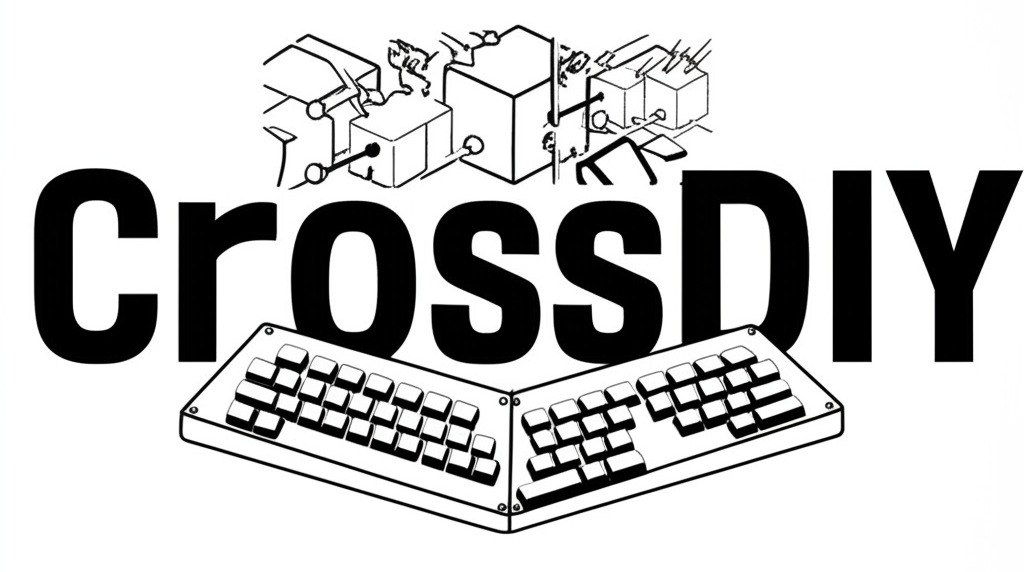






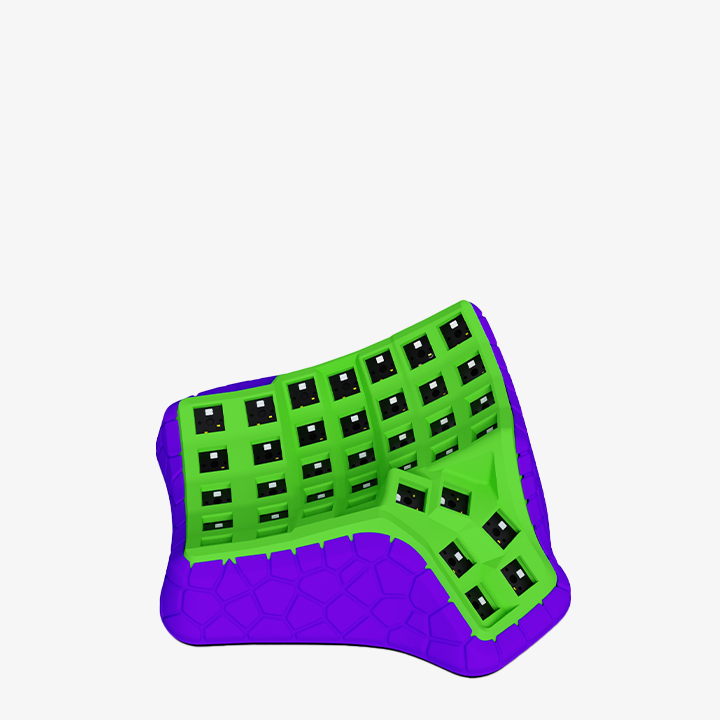
Add comment
You must be logged in to post a comment.