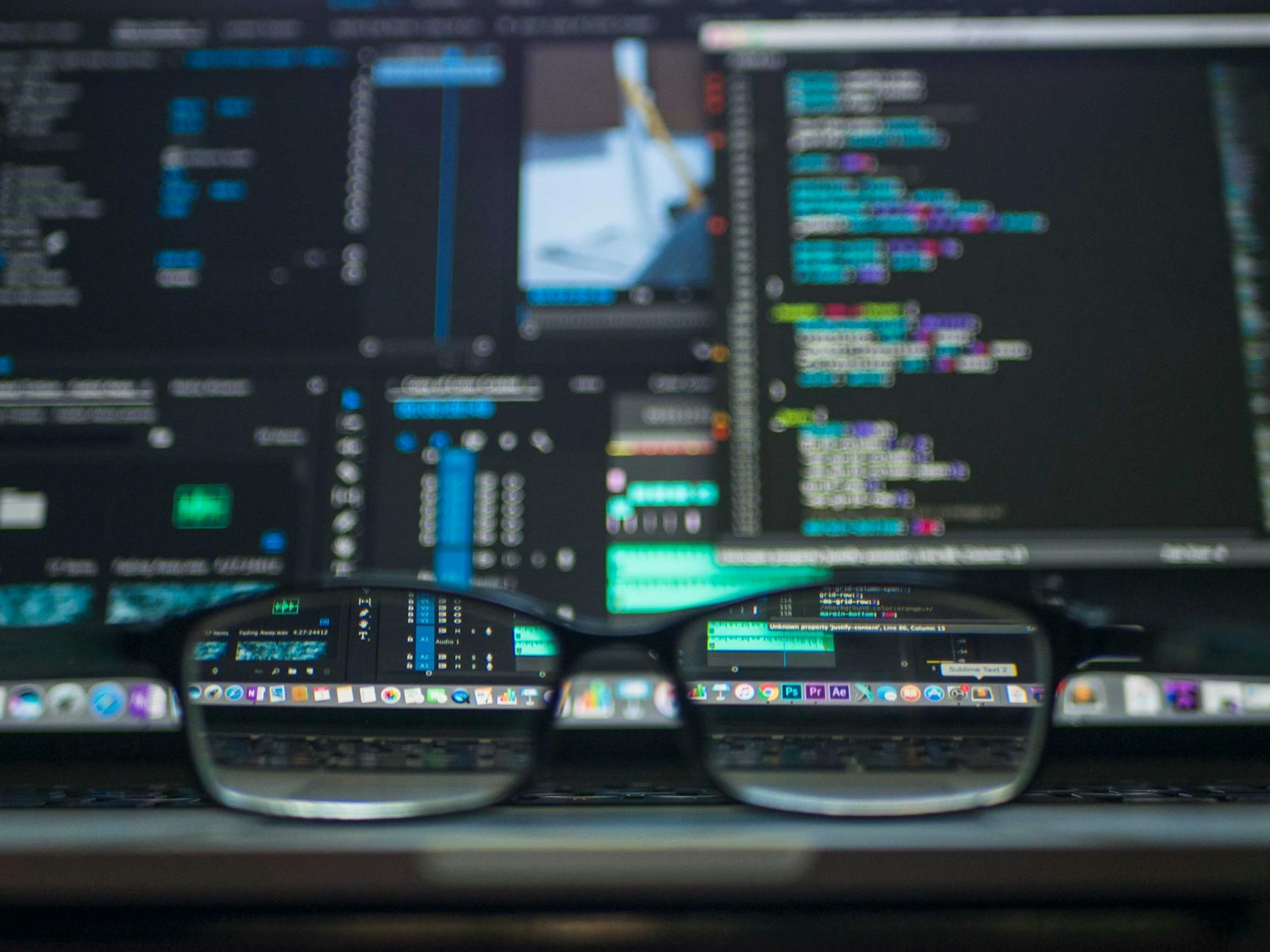
The Dactyl Manuform Keyboard: An Analysis of User Suitability
Abstract
The Dactyl Manuform keyboard is a highly customizable ergonomic mechanical keyboard featuring a split design, concave keywells, and column-staggered layout. Its unique design makes it particularly suitable for:
- Individuals with hand/wrist pain (RSI, carpal tunnel)
- Programmers and developers needing efficient key layouts
- DIY enthusiasts who enjoy building/customizing keyboards
- Users seeking maximum ergonomic customization
While requiring an initial learning period (1-3 weeks typically), users report significant pain reduction and improved typing comfort. The open-source design allows extensive modifications through QMK firmware, making it ideal for those wanting a tailored typing experience.

1. Introduction
The Dactyl Manuform keyboard offers a unique ergonomic computing solution. It features:
- A highly customizable split mechanical design
- Concave keywells that cradle fingertips
- Column-staggered layout matching natural finger movement
- Thumb-actuated key clusters
As computer use impacts physical well-being, ergonomic solutions like Dactyl Manuform gain popularity. This report analyzes:
- Design principles
- Ergonomic benefits
- Learning curve
- User experiences
- Potential drawbacks
- Market position among ergonomic keyboards

2. Deconstructing the Dactyl Manuform Design
2.1 Core Design Principles:
The Dactyl Manuform is a parametric design. Key features include:
- Adjustable form and layout via source code modifications
- Open-source nature enabling customization
- Split design with independent halves
Benefits of the split design:
- Allows shoulder-width positioning
- Promotes natural posture
- Reduces wrist strain
- Eliminates inward hand angle
Keywell Design:
- Concave, bowl-shaped key arrangement
- Matches natural hand curvature
- Reduces finger travel distance
- Minimizes strain
- Improves typing consistency
Layout Features:
- Column-staggered alignment
- Matches natural finger movement
- Reduces lateral stretches
- More comfortable than row-staggered designs
2.2 Key Features and Variations:
Key Features:
Customizable thumb clusters:
- Groups of keys for thumb access
- Includes frequently used keys (Ctrl, Shift, Alt, space, enter, backspace)
- Reduces workload on other fingers
Thumb key variations:
- 3-6+ keys per side
- Caters to different hand sizes
Case formats:
- 4x5, 5x6, 6x6 layouts
- More keys = more dedicated rows
- Fewer keys = more layer usage
Optional features:
- OLED displays
- Piezo buzzers for sound feedback
- RGB lighting customization
2.3 Building and Customization:
Building Options:
DIY Approach:
- Requires sourcing components
- Involves soldering and wiring
- Needs technical skills
- Offers maximum customization
Keyboard Kits:
- Include all necessary parts
- Easier than full DIY
- Still requires assembly
Pre-built Options:
- Ready to use
- More expensive
- No assembly needed
QMK Firmware Features:
- Custom keymaps
- Multiple layers
- Macros for productivity
- Highly personalized workflows
The core ergonomic advantages of the Dactyl Manuform, namely its split design, concave keywells, and column-staggered layout, consistently emerge as the primary motivations for users considering this keyboard. Individuals often seek solutions to discomfort experienced with traditional keyboards, and these design elements directly target common issues such as wrist pronation, excessive finger reach, and strain in the shoulders. However, a clear tension exists between the highly customizable DIY nature of the Dactyl Manuform and the desire for a more straightforward, plug-and-play experience. While the extensive customization is a significant draw for many, the initial barrier to entry associated with building a keyboard can be substantial for others. This has led to the emergence of pre-built Dactyl Manuform options, often available at a premium price, catering to users who value the ergonomic benefits but prefer to avoid the complexities of self-assembly. Furthermore, the sheer variety in available case formats and thumb cluster designs underscores the strong emphasis on individual needs and preferences within the Dactyl Manuform community. This level of customization suggests that the "ideal" Dactyl Manuform is not a universal concept but rather a highly personal configuration dependent on the user's specific requirements, hand anatomy, and typing habits.
3. The Ergonomic Promise: Benefits and User Testimonials
3.1 Alleviating Pain and Discomfort:
Ergonomic Benefits:
Split Design Advantages:
- Reduces shoulder soreness
- Promotes natural wrist position
- Minimizes arm rotation
- Allows independent hand positioning
Keywell Benefits:
- Reduces finger strain
- Encourages relaxed hand posture
- Less stretching required
- More natural typing experience
User Reports:
- Reduced wrist pain
- Less finger soreness
- Fewer musculoskeletal issues
- Improved comfort overall
3.2 Promoting Better Posture:
Beyond addressing hand and wrist comfort, the split design of the Dactyl Manuform can also contribute to better overall posture.4 By allowing the arms to remain straight and in front of the body, the keyboard encourages a more open posture, which can help reduce anterior tilt in the shoulders, a common issue associated with hunching over a traditional keyboard. Furthermore, the Dactyl Manuform often allows for tenting, where the inner edges of the keyboard halves are raised, creating a downward slope towards the outer edges.3 This tenting further promotes a neutral wrist position by reducing pronation (the inward rotation of the forearm), which can be a significant factor in wrist discomfort. Users can often adjust the degree of tenting to find the most comfortable angle for their individual needs.
3.3 Enhanced Typing Comfort and Efficiency:
The column-staggered layout of the Dactyl Manuform is designed to align more closely with the natural movement of fingers, potentially leading to a more comfortable and efficient typing experience.4 Unlike traditional row-staggered keyboards where fingers must move diagonally to reach keys in different rows, the vertical alignment in a column-staggered layout allows for more straightforward up-and-down movements, which many users find more intuitive and less straining. The customizable thumb clusters are another key feature that can enhance typing comfort and efficiency.4 By placing frequently used keys within easy reach of the thumbs, these clusters reduce the need for awkward hand movements and can help keep the fingers closer to the home row. For some users, this can translate to increased typing speed and overall efficiency as frequently accessed functions are readily available without significant hand displacement.
A recurring theme among users is that the Dactyl Manuform serves as an effective solution for individuals who have not found adequate relief with other types of ergonomic keyboards. The unique combination of its design elements appears to address a wider range of ergonomic issues more comprehensively for certain individuals compared to other available options. Furthermore, the ability to extensively customize the Dactyl Manuform plays a crucial role in achieving optimal ergonomic benefits. Users often fine-tune the keyboard's design, keymaps, and even add personalized features like wrist rests or integrated trackballs to perfectly suit their specific needs and anatomical characteristics, highlighting that a standardized, one-size-fits-all approach to ergonomics is not always sufficient. While the primary focus for many users is on alleviating pain and discomfort, some also report experiencing increased typing comfort and efficiency as positive secondary outcomes. The ergonomic design not only aims to address existing musculoskeletal issues but can also lead to a more natural and potentially faster typing experience once the initial learning phase is successfully navigated.
4. Navigating the Learning Curve
4.1 Initial Adjustment Period:
Transitioning to a split, concave, and column-staggered keyboard like the Dactyl Manuform typically involves a period of adjustment as users adapt to the new layout and hand positioning.19 This learning curve is a common experience when switching from a traditional keyboard to a more ergonomic design. Research suggests that the time required to adjust can vary, ranging from approximately four days to one to three weeks, or even up to two months for some individuals.4 The initial days and weeks may present challenges as users develop new muscle memory for the altered key positions and the separation of the keyboard halves. During this period, typing speed and productivity may temporarily decrease as users focus on accuracy and familiarizing themselves with the new layout.
4.2 Factors Influencing the Learning Curve:
Several factors can influence the duration and difficulty of the learning curve associated with the Dactyl Manuform. Prior experience with other ergonomic keyboards, particularly those that are split or feature a column-staggered layout, can often ease the transition.24 Users who are already accustomed to separating their hands or typing on vertically aligned keys may find the Dactyl Manuform's learning curve less steep. The extent to which a user customizes the key layout can also impact the learning time.16 Sticking with a familiar layout like QWERTY initially may result in a shorter adjustment period compared to simultaneously learning a new layout such as Colemak or Dvorak. Dedicated practice plays a crucial role in accelerating the learning process. Utilizing typing training websites and engaging in regular practice sessions, even for short durations each day, can help users build muscle memory more quickly and efficiently.24 Interestingly, the significant difference in physical layout between a Dactyl Manuform and a traditional keyboard can sometimes make it easier to switch back and forth between the two.25 The distinct muscle memory developed for each keyboard type can prevent interference, allowing users to maintain proficiency on both systems.
4.3 Strategies for a Smoother Transition:
To facilitate a smoother transition to the Dactyl Manuform, several strategies can be helpful. Starting with the default keymap or a familiar layout before implementing extensive customizations can allow users to first acclimate to the new keyboard form factor and hand positioning.2 Gradually introducing changes to the layout as comfort increases can make the learning process more manageable. Practicing for short periods on a consistent basis is generally more effective than attempting to switch entirely to the new keyboard overnight.24 Regular, focused practice sessions help build new muscle memory without causing excessive fatigue or frustration. Patience and persistence are essential throughout the learning process.19 It is important to acknowledge that the initial adjustment may feel awkward or slow, but the long-term ergonomic and potential productivity benefits often outweigh these temporary challenges.
The learning curve associated with the Dactyl Manuform is a notable consideration for prospective users, and the potential time investment required for adaptation can be a deterrent for some. However, the availability of resources and the reported long-term benefits often motivate users to persevere. The fact that individuals can still maintain proficiency on standard keyboards while learning to use a Dactyl Manuform mitigates some of the initial disruption to workflow. Ultimately, a proactive approach to learning, coupled with realistic expectations and a focus on the potential for improved comfort and efficiency, can lead to a successful transition.
5. Identifying the Ideal User: Who Benefits Most?
5.1 Individuals with Existing Hand or Wrist Pain (RSI, Carpal Tunnel Syndrome):
The Dactyl Manuform's ergonomic design, particularly its split and concave features, makes it exceptionally well-suited for individuals experiencing hand or wrist pain, including Repetitive Strain Injuries (RSI) and Carpal Tunnel Syndrome.3 The split design allows for a more natural alignment of the arms and wrists, reducing strain, while the concave keywells minimize finger reach and promote a relaxed hand posture, both of which can be crucial for alleviating discomfort associated with prolonged typing. Many users who have suffered from these conditions have reported significant pain reduction or even complete resolution of their symptoms after switching to a Dactyl Manuform.5 These personal accounts underscore the potential of this keyboard to provide relief for those struggling with typing-related ailments.
5.2 Users Seeking Maximum Customization and Control:
The open-source nature of the Dactyl Manuform and its compatibility with the QMK firmware make it an ideal choice for users who desire maximum customization and control over their keyboard.1 The parametric design allows for adjustments to nearly every aspect of the keyboard's shape and layout, enabling users to tailor it precisely to their individual needs and preferences. The QMK firmware further enhances this control by allowing for extensive keymap customization, the creation of custom layers for accessing additional functions, and the implementation of macros to streamline workflows. Users can adjust the number of keys, the design and placement of the thumb clusters, the tenting angle of the keyboard halves, and even integrate additional features like trackballs for mouse control.1 This level of flexibility empowers users to create a truly personalized input device that can adapt to their specific tasks and evolving requirements.
5.3 Programmers and Developers:
Programmers and developers often find the Dactyl Manuform to be particularly beneficial due to its customizability for coding-related tasks.3 The ability to place frequently used symbols, brackets, and other coding-specific keys in convenient locations, often on dedicated layers accessible with a single key press, can significantly enhance coding efficiency. The QMK firmware allows for the creation of specialized layers optimized for different programming languages or specific coding workflows, as well as the implementation of macros for frequently used code snippets or commands.7 Discussions and shared layouts within programming communities highlight the active use and perceived advantages of the Dactyl Manuform for software development.
5.4 Individuals Interested in Ergonomic Experimentation and DIY:
The Dactyl Manuform is also a compelling option for individuals who enjoy the process of building and customizing their own hardware and are willing to invest the time and effort required for a DIY project.1 The open-source nature of the design encourages experimentation and modification, allowing users to delve into the intricacies of keyboard construction and ergonomics. For those who find satisfaction in creating their own tools and are passionate about mechanical keyboards and ergonomic solutions, the Dactyl Manuform offers a rewarding and highly customizable experience.
The ideal Dactyl Manuform user is often someone who has explored other ergonomic keyboard options but has found them lacking in certain aspects, leading them to seek the high degree of customization offered by the Dactyl Manuform. It frequently represents a step beyond standard off-the-shelf ergonomic keyboards for individuals with more specific or complex needs. A technical inclination and a willingness to learn new skills, such as soldering, firmware flashing, and layout configuration, are strong indicators of someone who would benefit from a Dactyl Manuform, especially if they choose the DIY route. The active and supportive Dactyl Manuform community plays a crucial role in assisting new users with build guides, layout ideas, and troubleshooting, making the keyboard more accessible than it might initially appear.
6. Potential Pitfalls and Considerations
6.1 Cost and Availability:
Purchasing a pre-built Dactyl Manuform can be a significant financial investment due to the custom build process and the labor involved in hand-wiring and assembling these keyboards.11 The cost can be considerably higher than that of mass-produced ergonomic keyboards, making it a less accessible option for budget-conscious users. Even embarking on a DIY build involves expenses for sourcing various components, including the 3D-printed case, microcontrollers, key switches, and keycaps, and the total cost can still exceed that of some off-the-shelf alternatives.1 Furthermore, the availability of Dactyl Manuform keyboards can be limited. Pre-built options are typically offered by smaller, specialized vendors, and lead times for custom builds can often be lengthy.1 Individuals opting for the DIY route need to factor in the time required to source all the necessary parts, which may involve ordering from multiple vendors and waiting for shipping.
6.2 Build Complexity (for DIY):
Building a Dactyl Manuform from scratch can be a complex and time-consuming undertaking, often requiring soldering skills and a significant amount of patience and troubleshooting.6 The process involves intricate wiring to create the key matrix, flashing the QMK firmware onto the microcontrollers, and ensuring that all the components are correctly connected and functioning. Potential challenges can arise during the wiring process, and troubleshooting issues may require a solid understanding of electronics and keyboard matrix theory.6 The DIY aspect of the Dactyl Manuform is not suitable for everyone and requires a certain level of technical aptitude and a willingness to learn and overcome potential setbacks.
6.3 Potential Issues and Drawbacks:
While the Dactyl Manuform offers numerous ergonomic benefits, some users have reported potential issues and drawbacks. Thumb strain or discomfort can occur due to the design or key mapping of the thumb clusters.3 The optimal placement and number of thumb keys can be subjective and may require experimentation to find a comfortable configuration that avoids overexertion of the thumb muscles. The height of the Dactyl Manuform can also be a concern for some users.16 Its taller profile compared to some other keyboards might necessitate adjustments to desk and chair height or the use of wrist rests to maintain a comfortable and ergonomic typing posture. Finding suitable keycap sets that properly fit the curved keywells and potentially non-standard key sizes, particularly for the thumb clusters, can be challenging.9 The unique shape of the Dactyl Manuform limits the availability of compatible keycap profiles, which can impact both the aesthetics and the feel of the keyboard. Smaller Dactyl Manuform variants that omit the number row may require users to rely more heavily on layers for accessing numbers and symbols.1 While layers offer flexibility, they can take time to become accustomed to and may not be ideal for users who frequently use the number row. Finally, as the Dactyl Manuform is often 3D-printed and hand-wired, the build quality can vary depending on the builder or vendor.7 Imperfections inherent in the 3D printing process or errors during hand-wiring can potentially affect the keyboard's durability and overall user experience.
The trade-off between the Dactyl Manuform's extensive customization options and potential ergonomic issues, such as thumb strain, underscores the importance of careful design considerations and user experimentation. Simply incorporating more keys or a different physical shape does not automatically guarantee superior ergonomics; thoughtful layout planning and mindful usage are crucial for maximizing comfort and preventing new issues. The cost and complexity associated with acquiring a Dactyl Manuform position it as a premium and enthusiast-level ergonomic solution rather than a mainstream option. The significant investment of time, money, and effort required for either building or purchasing one limits its appeal to a specific segment of the market. Furthermore, the reliance on a dedicated and vibrant community for support, build guides, and even sourcing pre-built keyboards highlights the niche nature of the Dactyl Manuform within the broader keyboard landscape. This community plays an essential role in helping users overcome the challenges associated with this highly specialized input device.
7. Dactyl Manuform in the Ergonomic Keyboard Landscape
7.1 Comparison with Kinesis Advantage:
The Dactyl Manuform shares similarities with the Kinesis Advantage, another popular ergonomic keyboard, in its use of concave keywells and a curved thumb cluster design.4 However, a key advantage of the Dactyl Manuform is its true split design, allowing for adjustable separation between the two halves, which the Kinesis Advantage lacks with its fixed split.4 While some users find the thumb cluster placement on the Kinesis Advantage superior 4, the Dactyl Manuform offers a more customizable thumb cluster design, allowing users to tailor it to their specific needs. Another significant difference lies in programmability; the Dactyl Manuform typically utilizes the highly versatile QMK firmware, offering extensive layout customization options, whereas the Kinesis Advantage traditionally had more limited firmware, although newer models now also support QMK.5
7.2 Comparison with Ergodox EZ and Moonlander:
Compared to the Ergodox EZ and Moonlander, which are also split ergonomic keyboards, the Dactyl Manuform stands out due to its concave keywells.3 The Ergodox EZ and Moonlander feature flatter key layouts, and some users find the Dactyl Manuform's cupped design to be more ergonomically beneficial for their hands. A key advantage of the Ergodox EZ and Moonlander is their pre-built nature and greater availability, making them more accessible to users who prefer not to undertake a DIY keyboard project.3 While the thumb cluster designs differ, some users report that the Dactyl Manuform's thumb cluster is easier to reach and use compared to that of the Ergodox EZ.4 The Moonlander offers the benefit of portability, as it can be folded for easier transport, which is not a typical feature of the Dactyl Manuform.27
7.3 Comparison with Other Ergonomic Keyboards:
The ergonomic keyboard market includes a variety of other designs, such as the Maltron, Keyboardio, and Glove80.3 The Maltron also features a concave design but is a single-piece keyboard, lacking the adjustable split of the Dactyl Manuform. The Keyboardio offers a unique split design but with a non-ortholinear layout. The Glove80 is a newer contender that emphasizes wireless connectivity and a sculpted design. The Dactyl Manuform distinguishes itself through its combination of a fully customizable split design, concave keywells, and often a column-staggered layout, along with its reliance on open-source firmware, placing it as a highly adaptable option within the ergonomic keyboard landscape.
The Dactyl Manuform often appeals to enthusiasts within the ergonomic keyboard community due to its potential for superior ergonomics and its high degree of customization, even though it presents a higher barrier to entry than many other options. Comparisons with other popular ergonomic keyboards reveal that no single design is universally the best; the optimal choice is highly dependent on individual needs, preferences, and technical skills. The increasing prevalence of open-source firmware like QMK in the ergonomic keyboard market signifies a growing demand for greater user control and customization of input devices.
8. Suitability Across Professions and Tasks
8.1 Programming:
The Dactyl Manuform is particularly well-suited for programming due to its extensive customizability, which allows programmers to place frequently used symbols, brackets, and other coding-related keys in easily accessible locations, often utilizing dedicated layers.3 Features of the QMK firmware, such as the ability to create macros and utilize tap-dance functionality, can further streamline coding workflows by allowing for complex commands or frequently used code snippets to be executed with simple keystrokes.7
8.2 Writing:
Writers who spend extended periods typing can significantly benefit from the ergonomic comfort offered by the Dactyl Manuform.3 The split design, concave keywells, and column-staggered layout can help reduce fatigue and prevent pain associated with long writing sessions. Furthermore, writers who have specific preferences for key arrangements or frequently use unique characters can adapt the Dactyl Manuform's layout to their individual needs through its extensive customization options.2
8.3 Gaming:
While the Dactyl Manuform is primarily designed with ergonomics and productivity in mind, some users have successfully adapted it for gaming by creating dedicated gaming layers or remapping keys to suit their gaming needs.1 However, the aggressive column stagger and the potential need for significant hand movements away from the home row for typical gaming key configurations like WASD can present challenges.18 Some users have found that smaller Dactyl Manuform variants or customizations to the curvature can improve the gaming experience.1 The ability to create multiple layers via QMK allows users to switch between a typing-optimized layout and a gaming-optimized layout, enhancing the keyboard's versatility.
The Dactyl Manuform's strengths lie primarily in professions and tasks that involve extensive typing, such as programming and writing, where ergonomic comfort and the ability to customize the keyboard for specific workflows are highly valued. While gaming is possible, it may require compromises or specific adaptations due to the keyboard's fundamental design focus on typing ergonomics. The flexibility offered by the QMK firmware allows users to optimize the keyboard for different applications, making it a versatile tool for a variety of tasks.
9. Conclusion and Recommendations
The Dactyl Manuform keyboard stands out as a highly adaptable and ergonomic input device characterized by its split design, concave keywells, column-staggered layout, and extensive customizability through the QMK firmware. While the transition to this unique keyboard involves a learning curve that varies depending on individual factors and practice, the potential benefits for comfort and productivity are significant.
The ideal user for the Dactyl Manuform is often an individual experiencing hand or wrist pain who has not found sufficient relief with traditional or other ergonomic keyboards. Programmers and developers who require highly customized layouts for efficient coding workflows also stand to gain considerably from the Dactyl Manuform's flexibility. Additionally, users who are passionate about ergonomic experimentation and enjoy the process of building and customizing their own hardware will find the Dactyl Manuform a compelling option.
Potential drawbacks to consider include the cost, which can be substantial for both pre-built and DIY options, and the build complexity associated with the DIY route. Some users may also experience thumb strain depending on the thumb cluster design and key mapping.
Based on this analysis, the following recommendations are provided:
- Individuals suffering from hand or wrist pain should strongly consider the Dactyl Manuform as a potential solution due to its comprehensive ergonomic design.
- Users with specific layout requirements or a desire for highly optimized workflows will appreciate the unparalleled customizability offered by the QMK firmware.
- Programmers and writers are likely to find the Dactyl Manuform particularly well-suited to their professional tasks.
- Those new to ergonomic keyboards or uncomfortable with DIY projects might explore pre-built Dactyl Manuform options or consider other ergonomic keyboards with a potentially shallower learning curve as an initial step.
- Gamers should carefully evaluate the Dactyl Manuform's layout and consider the need for specific customizations to adapt it for gaming purposes.
In conclusion, the Dactyl Manuform is a powerful and highly adaptable ergonomic keyboard that, while demanding an investment of time and potentially money, offers significant benefits for users seeking a truly personalized and comfortable typing experience. Its unique design and extensive customization capabilities cater to a niche of users with specific ergonomic needs and a desire for greater control over their input device.
Works cited
- Dactyl Manuform Keyboard Kit - DIY Keyboards, accessed April 30, 2025, https://www.diykeyboards.com/featured-products/product/dactyl-manuform-kit
- Dactyl Generator, accessed April 30, 2025, https://ryanis.cool/dactyl/
- Looking at Some of the Most Popular Ergonomic, Mechanical Keyboards and Selecting One (Spoiler Alert: I Picked The Dactyl Manuform with Trackball) - Craig Andrews, accessed April 30, 2025, https://candrews.integralblue.com/2023/09/looking-at-some-of-the-most-popular-ergonomic-mechanical-keyboards-and-selecting-one-spoiler-alert-i-picked-the-dactyl-manuform-with-trackball/
- The Dactyl-ManuForm Keyboard - Hacker News, accessed April 30, 2025, https://news.ycombinator.com/item?id=23444813
- One Keyboard to Rule Them All - I Built a Dactyl Manuform | Aidan Scannell, accessed April 30, 2025, https://www.aidanscannell.com/post/one-keyboard-to-rule-them-all/
- Dactyl Manuform build log - Jacek Fedoryński's blog, accessed April 30, 2025, https://blog.jfedor.org/2020/11/dactyl-manuform-build-log.html
- Dactyl-ManuForm keyboard build - Geekhack, accessed April 30, 2025, https://geekhack.org/index.php?topic=88576.0
- Review: Dactyl Manuform – an ergonomic, custom built mechanical keyboard - Ben Frain, accessed April 30, 2025, https://benfrain.com/review-dactyl-manuform-an-ergonomic-custom-built-mechanical-keyboard/
- Split ergonomic keyboards - Dactyl, accessed April 30, 2025, https://bastardkb.com/dactyls/
- Dactyl Manuform Keyboard Kit - DIY Keyboards, accessed April 30, 2025, https://www.diykeyboards.com/keyboards/keyboard-kits/product/dactyl-manuform-kit
- Cyboard Dactyl Manuform Ergonomic Keyboard - Drop, accessed April 30, 2025, https://drop.com/buy/cyboard-dactyl-manuform-ergonomic-keyboard
- Built-to-order Dactyl/Manuform Keyboard - Oh, Keycaps!, accessed April 30, 2025, https://ohkeycaps.com/products/built-to-order-dactyl-manuform-keyboard
- TaikoHub Ergonomic Dactyl Manuform Keyboard, accessed April 30, 2025, https://taikohub.com/
- Dactyl Manuform Keyboard - Etsy, accessed April 30, 2025, https://www.etsy.com/market/dactyl_manuform_keyboard
- [Help] Dactyl Manuform vs Kinesis Advantage : r/ErgoMechKeyboards - Reddit, accessed April 30, 2025, https://www.reddit.com/r/ErgoMechKeyboards/comments/fd3wiu/help_dactyl_manuform_vs_kinesis_advantage/
- Dactyl Manuform users , do you have any pain or discomfort after using the keyboard? What are the factors that are wrong with Dactyl? : r/ErgoMechKeyboards - Reddit, accessed April 30, 2025, https://www.reddit.com/r/ErgoMechKeyboards/comments/1b7rvr3/dactyl_manuform_users_do_you_have_any_pain_or/
- My Keyboard - Drew De Ponte, accessed April 30, 2025, https://drewdeponte.com/keyboard/
- I started using a dactyl manuform about two months ago and now I can't imagine t... | Hacker News, accessed April 30, 2025, https://news.ycombinator.com/item?id=24616931
- Do Ergonomic Keyboards Make You Type Faster - Meetion, accessed April 30, 2025, https://www.meetion.com/blog-do-ergonomic-keyboards-make-you-type-faster.html
- The Ultimate Guide to Ergonomic Keyboards - MonsGeek EU, accessed April 30, 2025, https://monsgeek.eu/blogs/guide/ultimate-guide-to-ergonomic-keyboards
- Ergonomics of dactyl manuform compared to kinesis 2 : r/ErgoMechKeyboards - Reddit, accessed April 30, 2025, https://www.reddit.com/r/ErgoMechKeyboards/comments/umg2j5/ergonomics_of_dactyl_manuform_compared_to_kinesis/
- The Best Ergonomic Keyboards for 2025 - PCMag, accessed April 30, 2025, https://www.pcmag.com/picks/the-best-ergonomic-keyboards
- Splitting the Difference: My Journey into Ergonomic Keyboards and Pain-Free Productivity, accessed April 30, 2025, https://dev.to/codeferreira/splitting-the-difference-my-journey-into-ergonomic-keyboards-and-pain-free-productivity-22kb
- It's suggested to progress from the standard keyboard layouts to the more ergonomic ones step by step, for example, split to columnar to glove80, but what if you never took time to learn how to properly use a standard layout, wouldn't the learning curve be similar regardless of which you use? : r/ErgoMechKeyboards - Reddit, accessed April 30, 2025, https://www.reddit.com/r/ErgoMechKeyboards/comments/197rri3/its_suggested_to_progress_from_the_standard/
- how long is the learning curve? : r/ErgoMechKeyboards - Reddit, accessed April 30, 2025, https://www.reddit.com/r/ErgoMechKeyboards/comments/yt76k2/how_long_is_the_learning_curve/
- Dactyl Manuform - layout for programming (VIM included) : r/KeyboardLayouts - Reddit, accessed April 30, 2025, https://www.reddit.com/r/KeyboardLayouts/comments/saqfyb/dactyl_manuform_layout_for_programming_vim/
- ZSA Moonlander: Next-gen Ergonomics - Voyager keyboard, accessed April 30, 2025, https://www.zsa.io/moonlander
- I used a split keyboard for 2.5 months - YouTube, accessed April 30, 2025, https://www.youtube.com/watch?v=NEGuBmt2Aqg
- Dactyl Manuform Mechanical Keyboard Case - Carbonfet Thumb Cluster - Split Ergonomic Keyboard for Programmer RSI Relief for IT Professional - Etsy, accessed April 30, 2025, https://www.etsy.com/listing/1435804169/dactyl-manuform-mechanical-keyboard-case
- I made a silly video about my experience learning to use a Dactyl Manuform! : r/ErgoMechKeyboards - Reddit, accessed April 30, 2025, https://www.reddit.com/r/ErgoMechKeyboards/comments/t28t51/i_made_a_silly_video_about_my_experience_learning/
- I made a Dactyl Manuform and I don't like it. : r/ErgoMechKeyboards - Reddit, accessed April 30, 2025, https://www.reddit.com/r/ErgoMechKeyboards/comments/ltcf0g/i_made_a_dactyl_manuform_and_i_dont_like_it/
- How do the dactyl manuform and its variants compare to the Kinesis Advantage 2? - Reddit, accessed April 30, 2025, https://www.reddit.com/r/ErgoMechKeyboards/comments/zqn4do/how_do_the_dactyl_manuform_and_its_variants/
- 3 month review of custom Dactyl Manuform Keyboard with Trackball - Craig Andrews, accessed April 30, 2025, https://candrews.integralblue.com/2024/04/3-month-review-of-custom-dactyl-manuform-keyboard-with-trackball/
- Wanting input on Dactyl-Manuform layouts optimized specifically for programming. - Reddit, accessed April 30, 2025, https://www.reddit.com/r/ErgoMechKeyboards/comments/nt5x7d/wanting_input_on_dactylmanuform_layouts_optimized/
- Dactyl Manuform 5x6 programmable ergonomic keyboard, accessed April 30, 2025, https://sunaku.github.io/dactyl-manuform-5x6-keyboard.html
- I Built a Dactyl Manuform Keyboard (So You Don't Have To) - Connor Luckett, accessed April 30, 2025, http://cobelu.com/DactylManuform
- Dactyl Manuform Ergonomic Split Keyboard - eBay, accessed April 30, 2025, https://www.ebay.com/itm/166969179530
- Why isn't dactyl manuform the norm ergonomics wise : r/ErgoMechKeyboards - Reddit, accessed April 30, 2025, https://www.reddit.com/r/ErgoMechKeyboards/comments/kh5i5s/why_isnt_dactyl_manuform_the_norm_ergonomics_wise/
- Dactyl Manuform or Moonlander : r/ErgoMechKeyboards - Reddit, accessed April 30, 2025, https://www.reddit.com/r/ErgoMechKeyboards/comments/s6fasi/dactyl_manuform_or_moonlander/
- From kinesis advantage to dactyl manuform - improvement? - Geekhack, accessed April 30, 2025, https://geekhack.org/index.php?topic=102658.0
- Review: Dactyl Manuform — Ergonomic Mechanical Keyboard, hand built, build guide and testing - YouTube, accessed April 30, 2025, https://www.youtube.com/watch?v=foSmpE_aefI
- Is the Dactyl-Manuform an Ergonomically Superior Layout Compared to the Ergodox? : r/olkb - Reddit, accessed April 30, 2025, https://www.reddit.com/r/olkb/comments/cqm3sx/is_the_dactylmanuform_an_ergonomically_superior/
- Are there any downsides to a Dactyl Manuform? : r/ErgoMechKeyboards - Reddit, accessed April 30, 2025, https://www.reddit.com/r/ErgoMechKeyboards/comments/de056j/are_there_any_downsides_to_a_dactyl_manuform/
- As someone who uses an advantage kinesis & dvorak, laptops & dvorak, and other p... | Hacker News, accessed April 30, 2025, https://news.ycombinator.com/item?id=24011334
- Google 'dactyl' and 'dactyl manuform'. It's relatively cheap to get the cases 3D... | Hacker News, accessed April 30, 2025, https://news.ycombinator.com/item?id=23509687
- Is concavity worth it? (featuring Dactyl Manuform) - Geekhack, accessed April 30, 2025, https://geekhack.org/index.php?topic=115511.0
- Dactyl-ManuForm vs Kinesis Advantage 360, accessed April 30, 2025, https://hardwarerecs.stackexchange.com/questions/16525/dactyl-manuform-vs-kinesis-advantage-360
- I'm torn between the Moonlander/ErgoDox versus a Dactyl-Manuform - Reddit, accessed April 30, 2025, https://www.reddit.com/r/ErgoMechKeyboards/comments/iekqmg/im_torn_between_the_moonlanderergodox_versus_a/
- But the ErgoDox suffers on massive flaw, the thumb cluster is horrible for the - Hacker News, accessed April 30, 2025, https://news.ycombinator.com/item?id=23508988
- The Ergonomic Keyboard Showdown: Part 2: Dactyl Manuform VS Ergodox EZ - YouTube, accessed April 30, 2025, https://www.youtube.com/watch?v=knwKASuZ8so
- Recommendations for a keyboard with bigger tent angle - Geekhack, accessed April 30, 2025, https://geekhack.org/index.php?topic=111787.0
- FWIW I've been quite happy with the ZSA Moonlander https://www.zsa.io/moonlander | Hacker News, accessed April 30, 2025, https://news.ycombinator.com/item?id=29596188
- Having recently gotten back into mechanical keyboards, partially for ergonomic r... | Hacker News, accessed April 30, 2025, https://news.ycombinator.com/item?id=28634177
- Left side only Ergo Dox vs Moonlander - Geekhack, accessed April 30, 2025, https://geekhack.org/index.php?topic=115610.0
- Anyone tried both keyboardio & dactyl, thoughts? - Typing & Ergonomics, accessed April 30, 2025, https://community.keyboard.io/t/anyone-tried-both-keyboardio-dactyl-thoughts/4918
- Dactyl Manuform Review - The Linux Cast, accessed April 30, 2025, https://thelinuxcast.org/posts/2024/dactyl-manuform-review/
- Custom Dactyl Manuform - Cyboard, accessed April 30, 2025, https://cyboard.digital/products/custom-dactyl-manuform
- Follow up - typing on Dactyl Manuform : r/olkb - Reddit, accessed April 30, 2025, https://www.reddit.com/r/olkb/comments/l76elk/follow_up_typing_on_dactyl_manuform/
- Dactyl Manuform Split Keyboard Kit 6x7 with Plam Rest Custom Hot Swap Wired Single ... - AliExpress, accessed April 30, 2025, https://www.aliexpress.com/item/1005008409403051.html
- Dactyl Manuform with minimal curvature for gaming? : r/ErgoMechKeyboards - Reddit, accessed April 30, 2025, https://www.reddit.com/r/ErgoMechKeyboards/comments/1gqh8q1/dactyl_manuform_with_minimal_curvature_for_gaming/
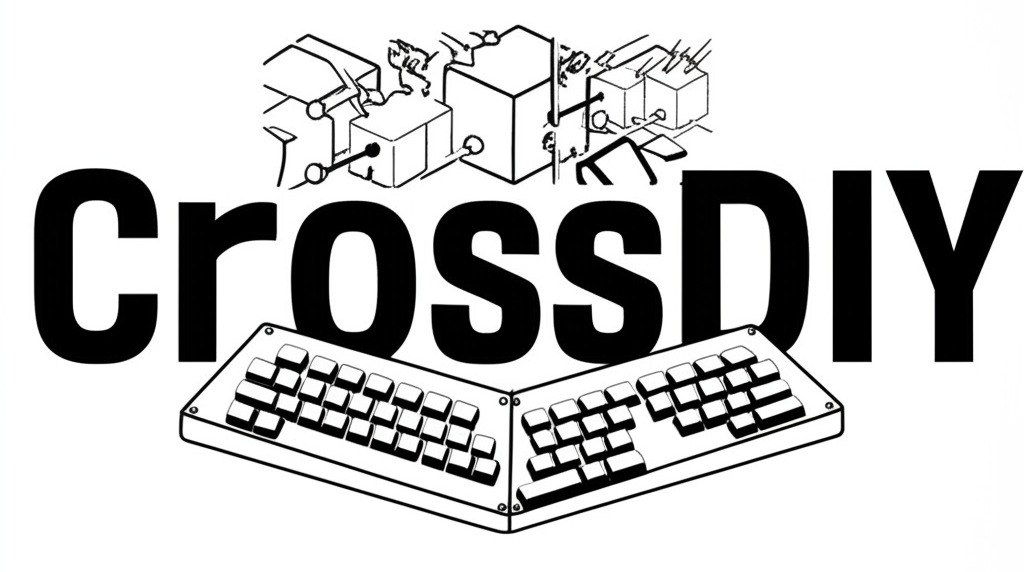






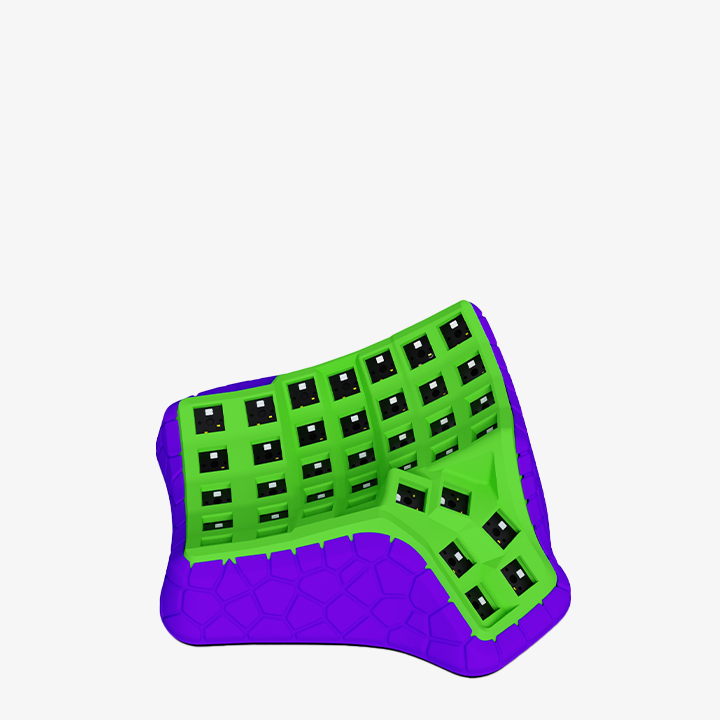
2 comments
CBD Gummies 2025: Best CBD Gummies for Pain Anxiety & Sleep
VH
delta 9 gummies
Good shout.