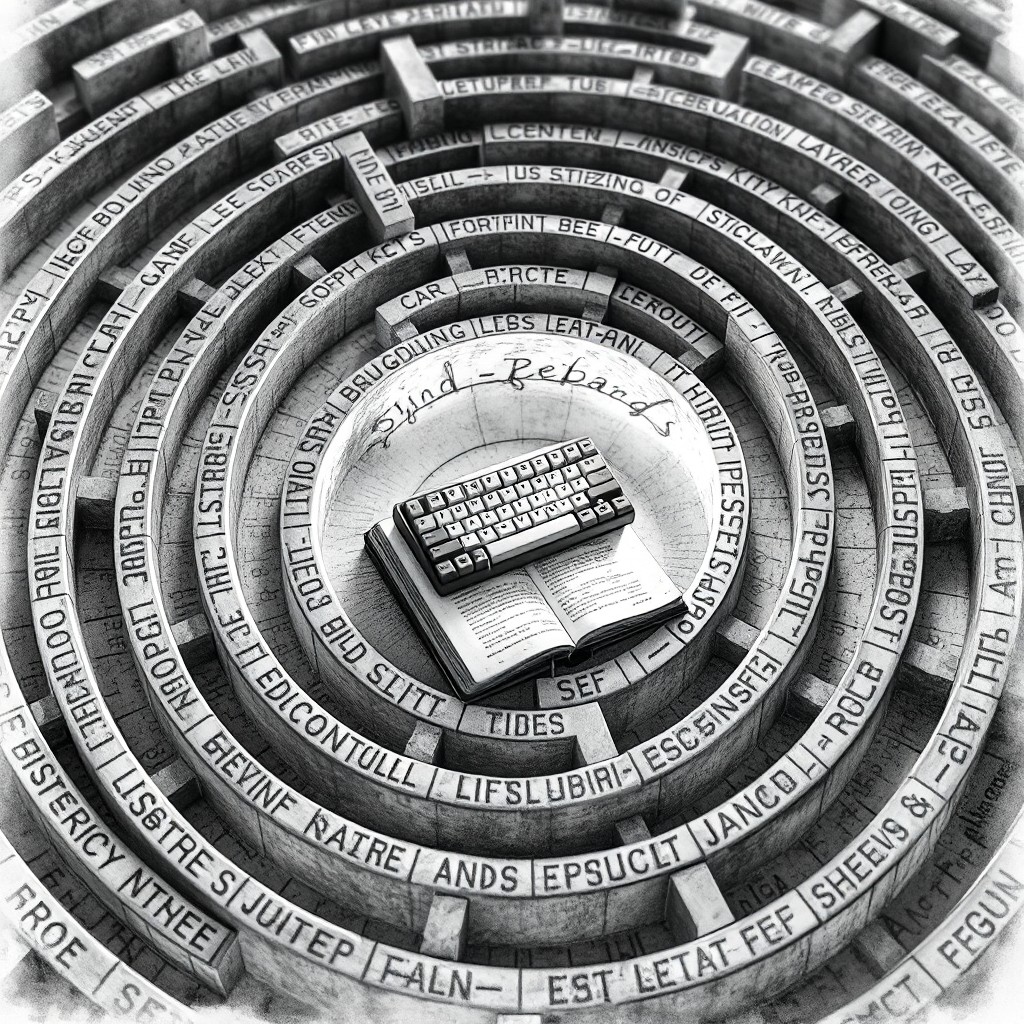
Navigating the Labyrinth: Challenges in Making Traditional Dactyl Manuform Keyboards
1. Introduction: Defining the Dactyl Manuform and the Appeal of DIY Ergonomic Keyboards
The Dactyl Manuform keyboard is a great example of personalized ergonomics for computer users. It is a split-hand keyboard with concave keywells that cradle your fingers. It also has a special thumb cluster for better thumb use.1 Unlike regular keyboards you can buy in stores, the Dactyl Manuform is not sold as a finished product. Instead, it is a do-it-yourself (DIY) project. You need to 3D print the case, handwire the parts, and set up open-source firmware like QMK to make it work.2 This approach lets you customize the keyboard's size, layout, and features to fit your needs.3 The Dactyl Manuform comes from the original Dactyl keyboard by Matthew Adereth. The "ManuForm" version adds a thumb cluster inspired by the old ManuForm keyboard.3
Many people are drawn to building a Dactyl Manuform for several reasons. One big reason is the hope for better ergonomics and more comfortable typing. This can help reduce pain and discomfort from using regular keyboards for a long time.5 The idea of a keyboard shaped to fit your hands and typing style is very appealing.3 Building it yourself also brings the joy of making something unique and personal.2 It shows your technical skills and your ideas about comfort. While it takes time and money to build, some people believe the comfort and possible health benefits are worth it. Open-source firmware also gives you many features and layout choices that you can't get on most store-bought keyboards.6 When people say "traditional" Dactyl Manuform, they usually mean the original design and building methods. This is before kits and pre-built options became common, and it highlights the do-it-yourself spirit.
2. Deconstructing the Design: Key Characteristics and Ergonomic Principles of Traditional Dactyl Manuform Keyboards
The Dactyl Manuform keyboard has several important design features based on ergonomic ideas. One key feature is its split design. This lets you place each half of the keyboard where you want. It helps your shoulders and arms stay in a natural position. It also reduces wrist twisting, called ulnar deviation, which can cause carpal tunnel syndrome.1 Using a regular, non-split keyboard makes your hands move too much and can strain your wrists. Bending your wrists outward can also squeeze the carpal tunnel.6 The split design solves this by letting your hands rest in a more natural way.
Another feature is the concave keywells. These are shaped to let your fingers relax in a cupped position. This means your fingers do not have to move far to press a key, which reduces strain.5 The curved keywells match the natural curve of your hands. The keys are often set at an angle inside the wells. This helps your arms rest naturally and prevents wrist twisting.1 The angled keys and split design work together to keep your wrists in a healthy position.
The Dactyl Manuform also has a thumb cluster. This is a group of keys placed for easy thumb use. On most keyboards, thumbs do not do much.2 Here, you can put important keys like space, enter, or modifiers where your thumbs can reach them easily. This helps share the work between all your fingers and thumbs. The Dactyl Manuform has fewer keys than a full-sized keyboard, so it uses layers.4 Layers work like the shift key. One key can do different things depending on which layer is active. This means you do not have to stretch your fingers to reach less-used keys. The layout is often ortholinear or column-staggered.5 Ortholinear means the keys are in a grid. Column-staggered means the keys are lined up in columns, but each column is a little offset to fit your fingers better. Some people find these layouts more comfortable because they reduce the sideways movement needed on regular keyboards.11
3. The Quest for Comfort: Challenges in Achieving Optimal Ergonomics for Diverse Users
The Dactyl Manuform design uses many ergonomic ideas, but making it comfortable for everyone is hard. One big challenge is that ergonomics are very personal. What feels good for one person may not work for another. This depends on hand size, finger length, typing style, and any health issues.10 Many settings on the Dactyl Manuform can be changed, so each build is unique to the user.14 Some people think the Dactyl is perfect, but others do not.15 Even the type of key switches you choose is a personal choice.13 Online opinions about ergonomics are not always right for everyone.10 Because of this, you may need to try different setups to find what works best for you.
The thumb cluster placement and reach is another tricky part. Some users find certain thumb key layouts uncomfortable or hard to reach.10 For example, one person thought the thumb cluster was spaced oddly,16 and another said the outer thumb keys were too far away.11 Even experienced builders have trouble deciding where to put modifier keys for the thumbs.17 The thumb cluster often needs new thumb movements, which can take time to get used to and may not fit everyone's hands.19
Key spacing and stagger also need careful thought. Some people say the keywells feel too tight and crowded.16 You need to adjust these settings to fit your hands. Changing the space between keys or the way they are staggered can affect comfort and typing accuracy.20 Getting the right tenting and tilt is also important for your wrists. Tenting means raising the inner edges, and tilt means angling the keyboard away from you. Both can help your wrists stay neutral.9 But many Dactyl Manuform designs have a fixed tenting angle, which may not suit everyone. You might need to print more cases with different angles.16
The key well depth and reach matter too. Some users have trouble reaching the number row or outer columns. They may want deeper, more curved wells.13 The switch and keycap choice also affects how the keyboard feels. The feel and shape of switches and keycaps are very personal.10 What one person likes, another may not.13
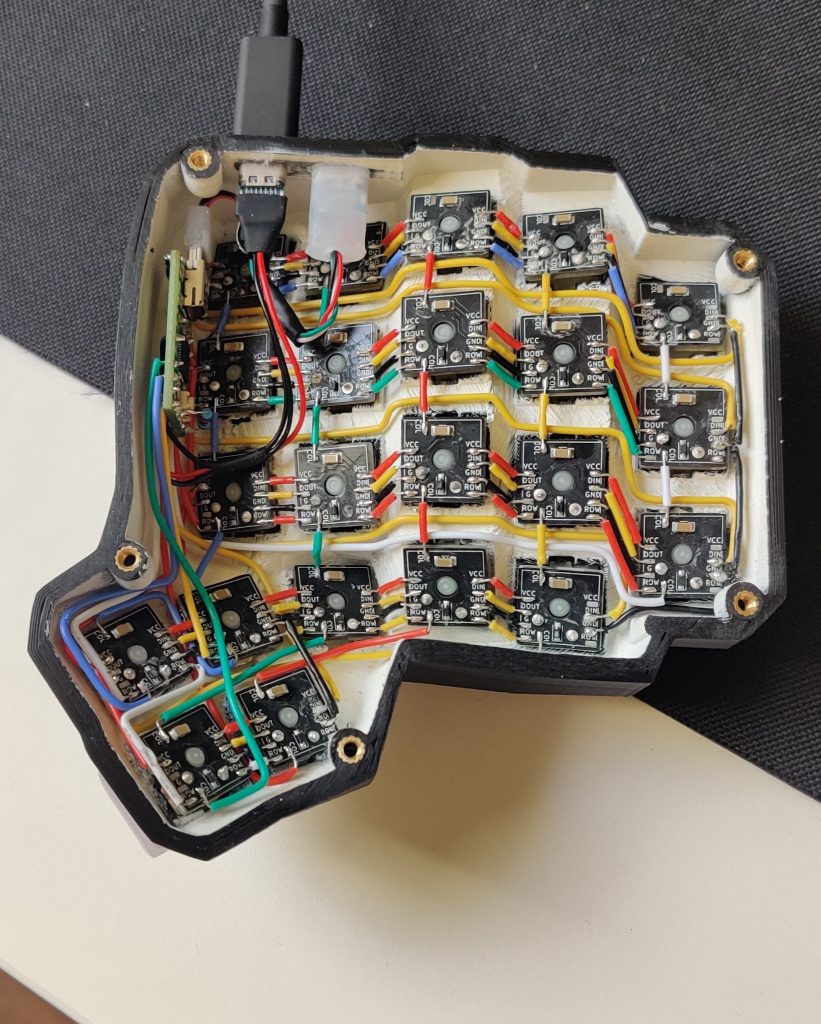
4. Material Matters: Difficulties in Sourcing and Working with Traditional Components
Building a traditional Dactyl Manuform keyboard means you need to find and use many different parts. Each part can bring its own problems. The case is usually 3D printed. This means you need access to a 3D printer or a good printing service.2 Not everyone has their own 3D printer. Even if you do, getting a good print without warping or flaws can be hard.8 The type of filament you use (like PLA, PETG, ABS, Nylon, or Resin) changes how strong and easy to print the case is.4 Picking the right one can be tricky. Printing each half of the case can take more than 20 hours.4 After printing, you have to remove support material carefully so you do not break the case.4 To make the case look nice, you may need to sand and paint it.39 If you want to change the 3D model, you often need to use the Clojure programming language or online tools, which may not let you change everything you want.2 Sometimes, parts like microcontrollers, TRRS jacks, or USB connectors do not fit well, so you have to change the printed case.7
You also need to find key switches—usually 60-70, depending on your layout.7 You have to pick the type (tactile, clicky, linear) and brand. Some switches are out of stock or take a long time to arrive. Good switches can be expensive.7 There are so many choices that it can be confusing for beginners. Getting the right keycaps is also hard. The Dactyl Manuform has a special layout, and the thumb cluster keys are often different sizes or shapes.7 Normal keycap sets may not have the right keys, so you might need blank keycaps or buy single keys.
The keyboard usually needs two Arduino Pro Micro or similar microcontrollers.2 You may need to buy these from special electronics stores. Some models, like the Elite-C with USB-C, are hard to find. Cheap Pro Micro clones can have quality problems or need special setup.56 The micro USB port on Pro Micros is weak and can break easily.43 For wiring, you need diodes, different wires (magnet wire, copper tape, hookup wire), TRRS jacks and cables, USB cables, and maybe resistors.2 You often have to buy these small parts from different places, which is not convenient.4 Some parts, like magnet wire or copper tape, are hard to find. Choosing between TRRS and TRS connectors and making sure they work together can be confusing.58 You also need fasteners like screws and heat-set inserts to put the case together and maybe attach bottom plates.2 Getting the right size and finding these small parts adds more work. Many people also want optional parts like OLED screens, RGB lights, rotary encoders, hotswap sockets, or wrist rests.4 Getting these extras makes the build more complex and expensive. You also have to make sure they work with your microcontroller and firmware. In the past, it was very hard to get all the needed parts from one place.4
5. Community Insights: Common Challenges Reported by Dactyl Manuform Builders
Online communities for custom mechanical keyboards are very helpful for people building a Dactyl Manuform. Looking at forum posts shows many common problems. One big issue is the complexity of handwiring the keyboard matrix. Many builders say this takes a lot of time, patience, and good soldering skills.2 The wires inside the curved case are hard to manage and solder, which makes mistakes more likely.
Another common problem is firmware configuration, especially with QMK. Setting up the firmware to match the handwired matrix and get the layout you want can be hard, especially if you do not have much programming experience.2 Even experienced builders say it can be tough and take a long time.65 Troubleshooting wiring issues is also a big pain point. Problems like keys not working, short circuits, or the two halves not talking to each other can be very frustrating.8 You often need a multimeter and a careful plan to find the problem. The wiring is so complex that mistakes are easy to make and hard to find.
3D printing problems are also common. Cases can warp, prints can fail, and sometimes you need to change the 3D model to fit your parts.7 Taking off support material without breaking the case is also hard.7 Some people do not like the thumb cluster design and need to change the layout or key positions to fit their hands.10 Getting keycaps that fit the special layout and curved keywells is another problem. Normal keycap sets often do not have the right sizes, especially for the thumb cluster.10 Some builders also say the hollow 3D printed case can make the keyboard sound too loud or hollow.31
6. Wiring and Electronics: A Labyrinth of Connections: Analyzing the Complexity of Assembly
Putting together a traditional Dactyl Manuform keyboard means dealing with lots of wires and electronics. The main part is the matrix wiring. This connects many keys to just a few microcontroller pins.2 You set up the key switches in rows and columns. The microcontroller can then tell which key you pressed. This method is flexible, but it can be confusing if you are new to building keyboards.
A key part of matrix wiring is putting diodes on each key switch.7 Diodes stop "ghosting," which is when pressing several keys at once makes the keyboard register the wrong keys. The diodes must face the right way (usually with the black stripe in a certain direction).7 If you put them in wrong, the keyboard will not work.43
After the diodes are in, you connect the rows and columns to the right pins on the microcontroller (usually an Arduino Pro Micro).2 You have to plan this carefully so each row and column goes to a different pin. The Pro Micro does not have many pins, so you need matrix wiring to connect all the keys.7
Because the Dactyl Manuform is split, the two halves must talk to each other. You do this by wiring the halves together with a TRRS cable and jacks.2 This lets key presses on one side be seen by the microcontroller on the other side (the "master" side that connects to the computer). The wiring and connection must be right for the keyboard to work as one piece.
You also need good power (VCC) and ground (GND) connections for the microcontrollers to work.39 If you wire power wrong, you can break the electronics. Many builders add a reset switch for each microcontroller.7 This button lets you reset the microcontroller, which helps when flashing firmware or fixing problems. Adding reset switches means more wires. If you want extra features, you can add things like OLED screens, RGB lights, or rotary encoders.4 These need more wires and setup in the firmware. The way you do the handwiring also matters.2 Some people use diode legs for rows, others use magnet wire or copper tape for columns. Each way has pros and cons for ease, space, and reliability.
7. The Price of Ergonomics: Exploring the Costs Associated with Building a Dactyl Manuform
Building a traditional Dactyl Manuform keyboard involves a financial investment that can vary depending on the builder's choices and resources. A significant initial cost can be associated with 3D printing the case. This includes the cost of the filament used, which can be substantial given the size of the case and the possibility of needing multiple print attempts.4 Alternatively, using a 3D printing service incurs a direct cost, which can range depending on the size, material, and chosen service.8 The key switches are another essential component with varying costs depending on the type and brand selected.7 High-quality or specialized switches can significantly increase the overall expense. Similarly, the cost of keycaps, especially those suitable for the Dactyl Manuform's non-standard layout, can add to the total.7 Two microcontrollers, typically Arduino Pro Micros, are required, adding another layer of cost.2 While relatively inexpensive individually, the cost for two units contributes to the total. The various wiring and electronics components, including diodes, wires, and connectors (TRRS and USB), also contribute to the overall cost.2 If the builder does not already possess them, the cost of necessary tools and equipment such as a soldering iron, solder, multimeter, and wire strippers should also be factored in.7 Opting for optional components like OLED displays, RGB LEDs, rotary encoders, hotswap sockets, and wrist rests will further increase the total expenditure.4 Finally, the potential for mistakes and revisions during the build process, such as failed prints or wiring errors, might necessitate purchasing additional materials, adding to the overall cost.8
| Component | Typical Cost Range (USD) | Notes |
|---|---|---|
| 3D Printing | $30 - $100+ | Varies based on filament, printer ownership, or printing service. |
| Key Switches | $20 - $70+ | Depends on type, brand, and quantity. |
| Keycaps | $25 - $80+ | Can be higher for specialized sets or profiles. |
| Microcontrollers | $10 - $30 | For two Pro Micros or similar. |
| Wiring & Electronics | $15 - $40 | Includes diodes, wires, connectors, etc. |
| Estimated Total | $100 - $320+ | Excluding optional components, tools, and potential revision costs. |
8. Adapting to the Curve: The Learning Curve and User Experience Challenges
Transitioning to a Dactyl Manuform keyboard presents a learning curve that users must navigate. The non-standard layout, often ortholinear or column-staggered, and the reliance on layers for accessing a full range of keys can require a significant adjustment period for individuals accustomed to traditional row-staggered keyboards.6 While some users might find the transition relatively smooth, others might require weeks or even months to regain their previous typing speed and accuracy. Effectively utilizing the thumb cluster for functions like modifiers, space, and enter also necessitates developing new muscle memory.10 The unique positioning and actuation of the thumb keys on a Dactyl Manuform differ from traditional keyboards, requiring users to adapt their thumb movements. Furthermore, mastering layer management is crucial for efficient use of the keyboard.4 Remembering which layer is active and the location of specific keys within those layers takes time and practice.
Some users might experience initial discomfort or even pain as they adapt to the new ergonomic design.15 This can be due to the change in hand and wrist posture, the unfamiliar key layout, or even an initial setup that isn't perfectly tailored to the individual's needs. This highlights the importance of a gradual adaptation process and the willingness to make adjustments to the keyboard's parameters over time. For individuals who frequently need to switch between a Dactyl Manuform and a standard keyboard, there might be a period of temporary difficulty or reduced typing speed on both as the brain adjusts to the different layouts and shapes.7 While some users report being able to switch relatively easily after an initial adjustment, others might find it more challenging.
9. Customization: Dreams and Realities: Investigating the Possibilities and Limitations
One of the most compelling aspects of traditional Dactyl Manuform keyboards is the remarkable degree of customization they offer. The core design is parametric, meaning that numerous aspects, such as the number of rows and columns, the spacing between keys, the curvature of the keywells, the tenting angle, and the layout of the thumb cluster, can be adjusted by modifying the design files.3 This allows builders to tailor the keyboard's physical form to their specific hand size and ergonomic requirements. Furthermore, the use of QMK firmware provides extensive possibilities for customizing the keyboard's functionality.2 Users can define custom keymaps, create multiple layers for different functions, program macros for complex commands, and even implement features like mouse control directly from the keyboard.
Beyond the basic parameters, builders can undertake more significant case modifications, such as integrating trackballs for mouse control, adding rotary encoders for volume or scrolling adjustments, or designing custom mounting solutions.7 The open-source nature of the project fosters experimentation and the sharing of personalized designs within the community. While online generators can simplify the process of creating the 3D model for the case, they might not always offer the full depth of customization available by directly modifying the underlying Clojure code.3 Users with highly specific requirements might need to delve into the code itself to achieve their desired outcome. Implementing complex modifications to either the case design or the firmware can be technically demanding, often requiring skills in programming or 3D modeling.2 While the platform offers immense flexibility, the barrier to entry for advanced customization can be significant. Finally, even with a highly customized layout, the availability of keycaps that perfectly fit every possible key arrangement can still be a limitation.10 The physical constraints of keycap sizes and profiles might necessitate compromises in achieving a completely tailored aesthetic. Similarly, making significant changes to the layout, such as adding more keys or altering the matrix arrangement, directly impacts the wiring complexity and requires corresponding adjustments to the firmware configuration.2
10. Conclusion: Summarizing the Challenges and Considerations for Aspiring Dactyl Manuform Builders
Building a traditional Dactyl Manuform keyboard is an ambitious undertaking fraught with a unique set of challenges. The subjective nature of ergonomics means that achieving optimal comfort requires a personalized approach and often involves trial and error. Sourcing the diverse array of necessary components, from 3D printing materials to specialized electronics, can be time-consuming and potentially costly. The handwiring process demands patience, dexterity, and soldering skills, while configuring the firmware, particularly for custom layouts and advanced features, can present a steep learning curve. Issues with 3D printing, such as warping and failed prints, add another layer of complexity. Users must also be prepared for a learning curve associated with adapting to the non-standard layout, thumb cluster, and layer-based functionality. Finally, while the Dactyl Manuform offers extensive customization possibilities, achieving highly specific configurations can be technically demanding, and limitations exist in areas like keycap availability for truly unique layouts.
The construction of a traditional Dactyl Manuform necessitates a significant investment of time, effort, and technical aptitude. Aspiring builders should be prepared to conduct thorough research, exercise patience throughout the often lengthy build process, and possess a willingness to troubleshoot technical issues as they arise. The question of whether the benefits of a highly personalized ergonomic keyboard outweigh these challenges is a personal one. For individuals with specific ergonomic needs or a strong desire for a truly customized input device, the Dactyl Manuform can be a rewarding project. However, for the average user seeking a simpler path to ergonomic comfort, the emergence of Dactyl Manuform kits and pre-built options 4 might represent more accessible alternatives. Ultimately, embarking on a traditional Dactyl Manuform build is a journey into the intricacies of keyboard design and construction, offering both significant rewards and considerable difficulties along the way.
Works cited
- blog.mayflower.de, accessed April 30, 2025, https://blog.mayflower.de/13702-dactyl-manuform.html#:~:text=First%20of%20all%2C%20the%20dactyl,in%20a%20natural%20resting%20position.
- mini-thumb-dactyl-keyboard/guide/index.md at master · aleung/mini ..., accessed April 30, 2025, https://github.com/aleung/mini-thumb-dactyl-keyboard/blob/master/guide/index.md
- qmk_firmware/keyboards/handwired/dactyl_manuform/readme.md at master - GitHub, accessed April 30, 2025, https://github.com/qmk/qmk_firmware/blob/master/keyboards/handwired/dactyl_manuform/readme.md
- Dactyl Manuform Keyboard Kit - DIY Keyboards, accessed April 30, 2025, https://www.diykeyboards.com/featured-products/product/dactyl-manuform-kit
- Built-to-order Dactyl/Manuform Keyboard - Oh, Keycaps!, accessed April 30, 2025, https://ohkeycaps.com/products/built-to-order-dactyl-manuform-keyboard
- Build your own Dactyl Manuform – Mayflower Blog, accessed April 30, 2025, https://blog.mayflower.de/13702-dactyl-manuform.html
- Dactyl Manuform build log - Jacek Fedoryński's blog, accessed April 30, 2025, https://blog.jfedor.org/2020/11/dactyl-manuform-build-log.html
- Dactyl-ManuForm keyboard build - Geekhack, accessed April 30, 2025, https://geekhack.org/index.php?topic=88576.0
- Looking at Some of the Most Popular Ergonomic, Mechanical Keyboards and Selecting One (Spoiler Alert: I Picked The Dactyl Manuform with Trackball) - Craig Andrews, accessed April 30, 2025, https://candrews.integralblue.com/2023/09/looking-at-some-of-the-most-popular-ergonomic-mechanical-keyboards-and-selecting-one-spoiler-alert-i-picked-the-dactyl-manuform-with-trackball/
- Ergonomics of dactyl manuform compared to kinesis 2 : r/ErgoMechKeyboards - Reddit, accessed April 30, 2025, https://www.reddit.com/r/ErgoMechKeyboards/comments/umg2j5/ergonomics_of_dactyl_manuform_compared_to_kinesis/
- The Dactyl-ManuForm Keyboard - Hacker News, accessed April 30, 2025, https://news.ycombinator.com/item?id=23444813
- My Keyboard - Drew De Ponte, accessed April 30, 2025, https://drewdeponte.com/keyboard/
- 3 month review of custom Dactyl Manuform Keyboard with Trackball - Craig Andrews, accessed April 30, 2025, https://candrews.integralblue.com/2024/04/3-month-review-of-custom-dactyl-manuform-keyboard-with-trackball/
- I made a Dactyl Manuform and I don't like it. : r/ErgoMechKeyboards - Reddit, accessed April 30, 2025, https://www.reddit.com/r/ErgoMechKeyboards/comments/ltcf0g/i_made_a_dactyl_manuform_and_i_dont_like_it/
- Review: Dactyl Manuform — Ergonomic Mechanical Keyboard, hand built, build guide and testing - YouTube, accessed April 30, 2025, https://www.youtube.com/watch?v=foSmpE_aefI
- How do the dactyl manuform and its variants compare to the Kinesis Advantage 2? - Reddit, accessed April 30, 2025, https://www.reddit.com/r/ErgoMechKeyboards/comments/zqn4do/how_do_the_dactyl_manuform_and_its_variants/
- Tweaking My Dactyl Manuform Thumb Cluster : r/ErgoMechKeyboards - Reddit, accessed April 30, 2025, https://www.reddit.com/r/ErgoMechKeyboards/comments/16p3bt9/tweaking_my_dactyl_manuform_thumb_cluster/
- First Dactyl builds, what should I take on next? : r/MechanicalKeyboards - Reddit, accessed April 30, 2025, https://www.reddit.com/r/MechanicalKeyboards/comments/8b8g0i/first_dactyl_builds_what_should_i_take_on_next/
- Dactyl Manuform (crkbd) - First Hand-wired Build : r/ErgoMechKeyboards - Reddit, accessed April 30, 2025, https://www.reddit.com/r/ErgoMechKeyboards/comments/krc1m8/dactyl_manuform_crkbd_first_handwired_build/
- Tips for adjusting the Dactyl Manuform scad parameters to fit your hands? - Reddit, accessed April 30, 2025, https://www.reddit.com/r/ErgoMechKeyboards/comments/tpwydg/tips_for_adjusting_the_dactyl_manuform_scad/
- Split ergonomic keyboards - Dactyl, accessed April 30, 2025, https://bastardkb.com/dactyls/
- Ordering a Custom Built Dactyl Manuform Keyboard - Craig Andrews, accessed April 30, 2025, https://candrews.integralblue.com/2023/09/ordering-a-custom-built-dactyl-manuform-keyboard/
- Building a Dactyl Manuform Mini Keyboard - Danial Khosravi's Blog, accessed April 30, 2025, https://danialk.github.io/blog/2024/09/29/building-a-dactyl-manuform-mini-keyboard/
- Dactyl Manuform Keyboard Kit - DIY Keyboards, accessed April 30, 2025, https://www.diykeyboards.com/keyboards/keyboard-kits/product/dactyl-manuform-kit
- Dactyl-ManuForm, a parameterized ergonomic keyboard - GitHub, accessed April 30, 2025, https://github.com/FSund/dactyl-manuform-keyboard
- Material to print dactyl manuform, PETG or ASA : r/ErgoMechKeyboards - Reddit, accessed April 30, 2025, https://www.reddit.com/r/ErgoMechKeyboards/comments/o7cxt6/material_to_print_dactyl_manuform_petg_or_asa/
- Bulding a Dactyl Manuform - Mechanical Keyboard - YouTube, accessed April 30, 2025, https://www.youtube.com/watch?v=Ikh5pOm86SU
- dactyl-manuform/guide/README.org at master - GitHub, accessed April 30, 2025, https://github.com/abstracthat/dactyl-manuform/blob/master/guide/README.org
- Live Stream - Dactyl & Dactyl Manuform Case Preparation - YouTube, accessed April 30, 2025, https://www.youtube.com/watch?v=oOgJzWx15ZI
- Stuff about making Dactyl Manuform I wish I knew/thought before getting into it - Reddit, accessed April 30, 2025, https://www.reddit.com/r/ErgoMechKeyboards/comments/16w4hww/stuff_about_making_dactyl_manuform_i_wish_i/
- Dactyl Manuform and acoustics - Geekhack, accessed April 30, 2025, https://geekhack.org/index.php?topic=114335.0
- Dactyl-ManuForm keyboard build - Geekhack, accessed April 30, 2025, https://geekhack.org/index.php?topic=88576.150
- Dactyl-ManuForm keyboard build - Geekhack, accessed April 30, 2025, https://geekhack.org/index.php?topic=88576.50
- Dactyl Manuform Build 6x7 - Yes too big I know - Geekhack, accessed April 30, 2025, https://geekhack.org/index.php?topic=115273.0
- Dactyl Manuform GX16 Finished! : r/ErgoMechKeyboards - Reddit, accessed April 30, 2025, https://www.reddit.com/r/ErgoMechKeyboards/comments/glm0zx/dactyl_manuform_gx16_finished/
- Redox manuform build - help - Geekhack, accessed April 30, 2025, https://geekhack.org/index.php?topic=108005.0
- Dactyl-ManuForm keyboard build - Geekhack, accessed April 30, 2025, https://geekhack.org/index.php?topic=88576.95;wap2
- A Dactyl Manuform, of course, but which one? : r/ErgoMechKeyboards - Reddit, accessed April 30, 2025, https://www.reddit.com/r/ErgoMechKeyboards/comments/ptva7d/a_dactyl_manuform_of_course_but_which_one/
- I Built A Wireless Dactyl Manuform - TuxTower, accessed April 30, 2025, https://tuxtower.net/blog/dactylmanuform/
- Building advice needed for a Dactyl-manuform with trackball : r/ErgoMechKeyboards, accessed April 30, 2025, https://www.reddit.com/r/ErgoMechKeyboards/comments/fi15fh/building_advice_needed_for_a_dactylmanuform_with/
- Dactyl-ManuForm keyboard build - Geekhack, accessed April 30, 2025, https://geekhack.org/index.php?topic=88576.100
- Schievel1/dactyl_manuform_r_track: Dactyl Manuform with a Trackball in the right thumb cluster - GitHub, accessed April 30, 2025, https://github.com/Schievel1/dactyl_manuform_r_track
- Building a Dactyl Keyboard from scratch | Andrew Klotz, accessed April 30, 2025, https://klotzandrew.com/blog/building-a-dactyl-keyboard-from-scratch/
- Cyboard Dactyl Manuform Ergonomic Keyboard - Drop, accessed April 30, 2025, https://drop.com/buy/cyboard-dactyl-manuform-ergonomic-keyboard
- DIY Kit: Custom Dactyl Manuform - Cyboard, accessed April 30, 2025, https://cyboard.digital/products/custom-dactyl-manuform-kit
- Review: Dactyl Manuform – an ergonomic, custom built mechanical keyboard - Ben Frain, accessed April 30, 2025, https://benfrain.com/review-dactyl-manuform-an-ergonomic-custom-built-mechanical-keyboard/
- Dactyl Manuform Build Guide (hot-swappable, with flex PCB and mill-max sockets) - Reddit, accessed April 30, 2025, https://www.reddit.com/r/ErgoMechKeyboards/comments/106c9y4/dactyl_manuform_build_guide_hotswappable_with/
- Advice for first time Dactyl Manuform Build? : r/ErgoMechKeyboards - Reddit, accessed April 30, 2025, https://www.reddit.com/r/ErgoMechKeyboards/comments/kj26mu/advice_for_first_time_dactyl_manuform_build/
- Dactyl Manuform Questions : r/MechanicalKeyboards - Reddit, accessed April 30, 2025, https://www.reddit.com/r/MechanicalKeyboards/comments/hrcb5k/dactyl_manuform_questions/
- Help needed for dactyl manuform : r/ErgoMechKeyboards - Reddit, accessed April 30, 2025, https://www.reddit.com/r/ErgoMechKeyboards/comments/uautgc/help_needed_for_dactyl_manuform/
- Dactyl Manuform build, explain it with crayons please... : r/ErgoMechKeyboards - Reddit, accessed April 30, 2025, https://www.reddit.com/r/ErgoMechKeyboards/comments/1aor9hj/dactyl_manuform_build_explain_it_with_crayons/
- Building The Dactyl - Wylderbuilds, accessed April 30, 2025, https://wylderbuilds.com/building-it
- Building a Dactyl Lightcycle Keyboard - Pixels and Widgets, accessed April 30, 2025, https://pixelsandwidgets.com/2024/06/07/building-a-dactyl-keyboard/
- Instructions | PCB for HandWired Keyboards - Hackaday.io, accessed April 30, 2025, https://hackaday.io/project/180154/instructions
- Build log for a Dactyl Manuform split, ergonomic keyboard - jonamiki.com, accessed April 30, 2025, https://jonamiki.com/2022/05/21/build-log-for-a-dactyl-manuform-split-ergonomic-keyboard/
- Just Finished My First Dactyl-CC build (inc: wiring diagram) : r/ErgoMechKeyboards - Reddit, accessed April 30, 2025, https://www.reddit.com/r/ErgoMechKeyboards/comments/1db3k5u/just_finished_my_first_dactylcc_build_inc_wiring/
- Two Arduino Micro Pros for Dactyl Manuform - Trouble Connecting to the PC, accessed April 30, 2025, https://forum.arduino.cc/t/two-arduino-micro-pros-for-dactyl-manuform-trouble-connecting-to-the-pc/1035358
- qmk/keyboards/handwired/dactyl_promicro/readme.md at master - GitHub, accessed April 30, 2025, https://github.com/joric/qmk/blob/master/keyboards/handwired/dactyl_promicro/readme.md
- Handwiring a 5*6 dactyl manuform using an arduino nano : r/ErgoMechKeyboards - Reddit, accessed April 30, 2025, https://www.reddit.com/r/ErgoMechKeyboards/comments/tjkkc3/handwiring_a_56_dactyl_manuform_using_an_arduino/
- qmk/keyboards/handwired/dactyl_manuform/readme.md at master - GitHub, accessed April 30, 2025, https://github.com/joric/qmk/blob/master/keyboards/handwired/dactyl_manuform/readme.md
- Coiled 4-Pole TRRS 3.5mm Male-to-Male Audio Cable - DIY Keyboards, accessed April 30, 2025, https://www.diykeyboards.com/parts/product/coiled-trrs-audio-cable
- Is there any practical benefit to TRRS vs RJ9 connecting halves of a dactyl manuform? Am I missing anything basic? - Reddit, accessed April 30, 2025, https://www.reddit.com/r/ErgoMechKeyboards/comments/10fsbyf/is_there_any_practical_benefit_to_trrs_vs_rj9/
- Dactyl Manuform Build Log - Nick Green, accessed April 30, 2025, https://nickgreen.info/dactyl-manuform-build-log/
- Help: Dactyl manuform split serial : r/ErgoMechKeyboards - Reddit, accessed April 30, 2025, https://www.reddit.com/r/ErgoMechKeyboards/comments/ltslbj/help_dactyl_manuform_split_serial/
- Dactyl Manuform Build Guide - YouTube, accessed April 30, 2025, https://www.youtube.com/watch?v=Y57lNIpAdT4
- Building a Dactyl Manuform keyboard with hot-swappable sockets, accessed April 30, 2025, https://arnmk.com/building-a-dactyl-manuform-with-hot-swappable-sockets/
- How to build a Dactyl Manuform? : r/ErgoMechKeyboards - Reddit, accessed April 30, 2025, https://www.reddit.com/r/ErgoMechKeyboards/comments/1aqkiv6/how_to_build_a_dactyl_manuform/
- I Built A Wireless Dactyl Manuform : r/ErgoMechKeyboards - Reddit, accessed April 30, 2025, https://www.reddit.com/r/ErgoMechKeyboards/comments/1bjexcv/i_built_a_wireless_dactyl_manuform/
- Help with wiring and flashing 5x7 dactyl manu - Geekhack, accessed April 30, 2025, https://geekhack.org/index.php?topic=111427.0
- Help with handwire Dactyl Manuform using RP2040-Zero : r/olkb - Reddit, accessed April 30, 2025, https://www.reddit.com/r/olkb/comments/13lnw7k/help_with_handwire_dactyl_manuform_using/
- A modern handwiring guide - stronger, cleaner, easier - Geekhack, accessed April 30, 2025, https://geekhack.org/index.php?topic=87689.0
- Hand-Wired Keyboard Guide | Yaruki Zero Games, accessed April 30, 2025, https://yarukizerogames.com/wp-content/uploads/2021/09/handwired-keyboard-guide.pdf
- Dactyl Manuform Build Guide - YouTube, accessed April 30, 2025, https://m.youtube.com/watch?v=Y57lNIpAdT4&pp=ygUJI2NsaWNraWV6
- 8. Troubleshooting - TaikoHub - Dactyl Manuform User Guide, accessed April 30, 2025, https://docs.taikohub.com/troubleshooting
- wiring up a dactyl manuform · Issue #9633 · qmk/qmk_firmware - GitHub, accessed April 30, 2025, https://github.com/qmk/qmk_firmware/issues/9633
- built a dactyl manuform keyboard, now the right side isn't working ..., accessed April 30, 2025, https://www.reddit.com/r/olkb/comments/w7g896/built_a_dactyl_manuform_keyboard_now_the_right/
- Soldering Dactyl Manuform : r/ErgoMechKeyboards - Reddit, accessed April 30, 2025, https://www.reddit.com/r/ErgoMechKeyboards/comments/13hhdub/soldering_dactyl_manuform/
- Dactyl and Dactyl Manuform FAQ - Oh, Keycaps!, accessed April 30, 2025, https://ohkeycaps.com/pages/dactyl-and-dactyl-manuform-faq
- Dactyl Manuform - How to get one without soldering tools : r/ErgoMechKeyboards - Reddit, accessed April 30, 2025, https://www.reddit.com/r/ErgoMechKeyboards/comments/xr1mqv/dactyl_manuform_how_to_get_one_without_soldering/
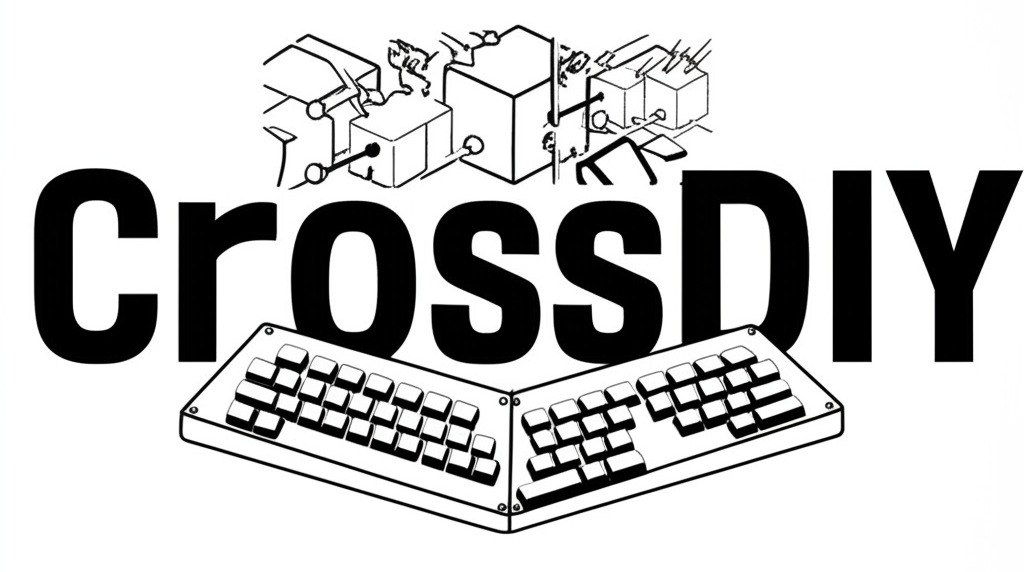






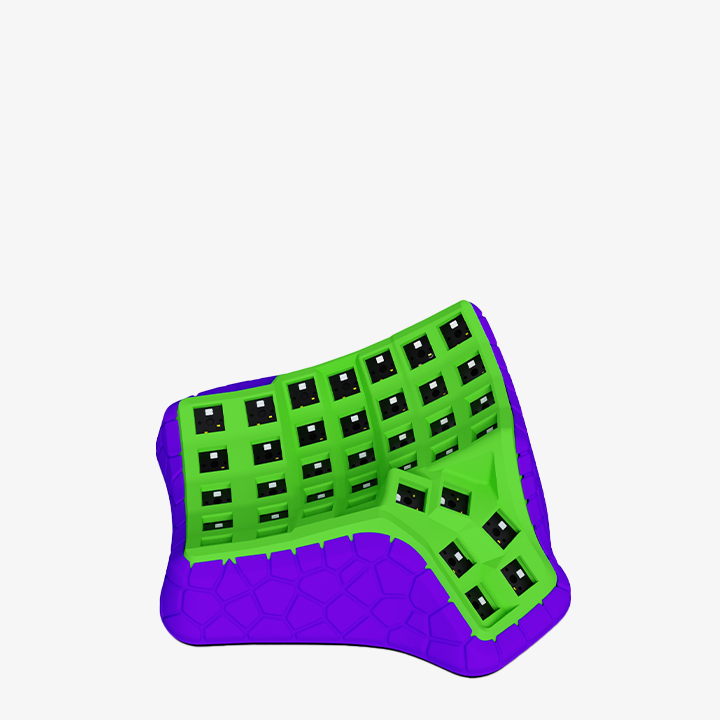
Add comment
You must be logged in to post a comment.