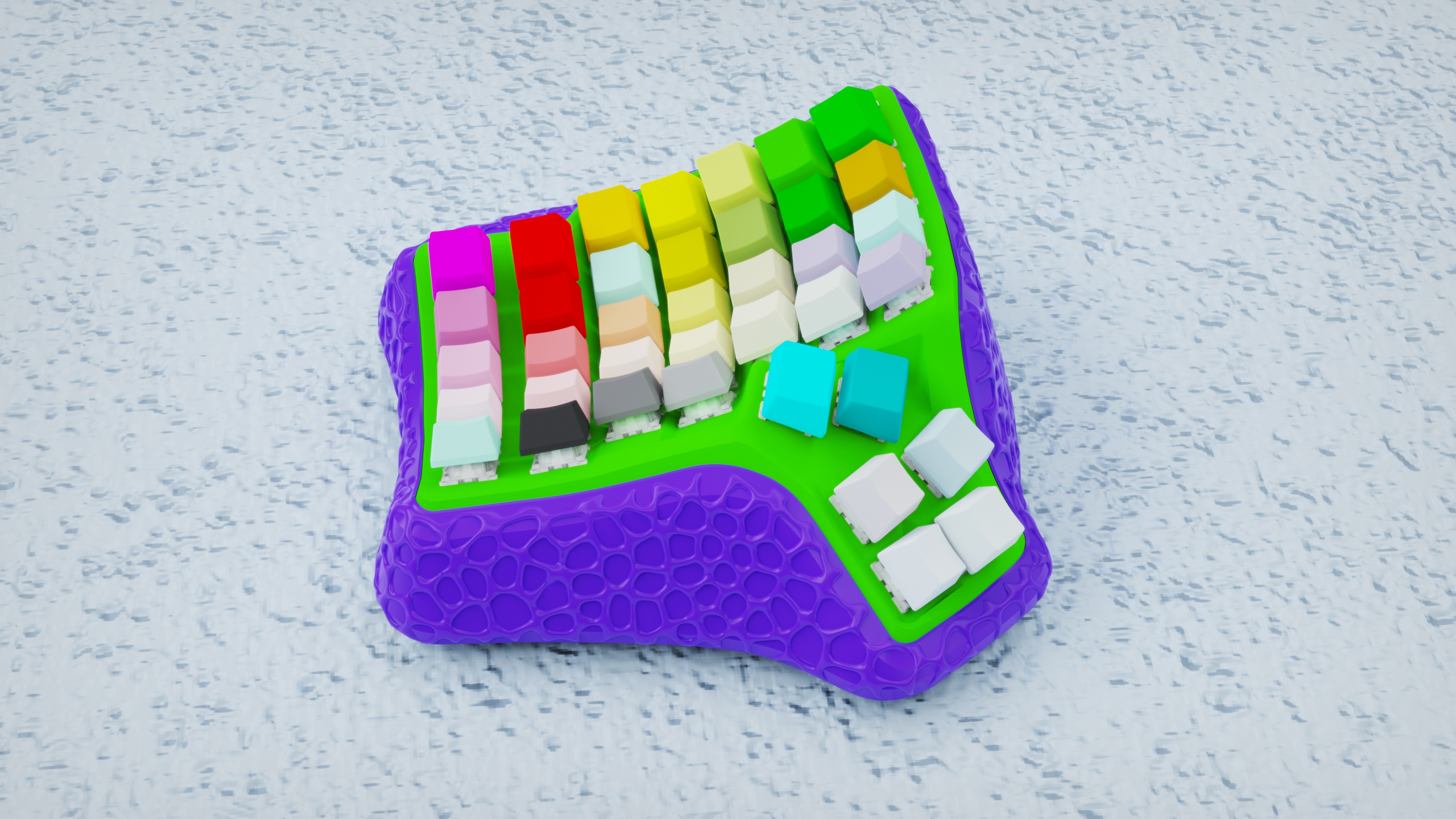
Why the Dactyl Manuform Keyboard Is a Game-Changer for Ergonomics and Comfort
In today’s digital age, many of us spend countless hours typing away on keyboards, whether for work, gaming, or casual browsing. While a keyboard might seem like a simple tool, the truth is that the design and layout can significantly impact our health and comfort. Enter the Dactyl Manuform—a revolutionary split keyboard designed to improve ergonomics, reduce strain, and promote healthier typing habits. If you've ever experienced wrist pain, shoulder discomfort, or fatigue after long typing sessions, understanding why the Dactyl Manuform is highly recommended might just change how you approach your daily routines. Let’s explore what makes this keyboard so special, how it compares to traditional options, and why it could become your new best friend.
What Is the Dactyl Manuform? A Brief Overview
The Dactyl Manuform is a custom-built, split ergonomic keyboard that has gained popularity among keyboard enthusiasts and those seeking a healthier typing experience. Unlike conventional keyboards that are often a single panel, the Dactyl Manuform is split into two halves, allowing users to position each side independently, aligning with their natural shoulder width and hand position. It features a curved, contoured design that follows the natural shape of your fingers and hands, minimizing unnecessary movement and strain. This keyboard isn’t mass-produced; instead, it's typically a DIY project or purchased from specialists who craft these customized devices. Its key layout is often programmable, enabling users to customize each key’s function for maximum efficiency. The flexibility in design and layout makes it a tailored solution for individuals seeking a healthier approach to typing.
Understanding Ergonomics and Why It Matters
When considering any keyboard, ergonomics should be one of the top priorities. Good ergonomics means designing or choosing equipment that fits our body’s natural movements, reduces fatigue, and prevents injuries. Poorly designed keyboards often lead to repetitive strain injuries (RSIs), carpal tunnel syndrome, shoulder pain, and long-term musculoskeletal issues. Traditional keyboards tend to force users into uncomfortable positions. They often require your wrists to bend at unnatural angles or your shoulders to hunch forward. Over time, these misalignments can cause discomfort, pain, and even chronic health problems. An ergonomic keyboard aims to address these issues by promoting natural hand and arm positions, supporting health, and making long hours of typing more comfortable. The Dactyl Manuform excels in this regard because it is split—allowing your hands to be placed naturally at shoulder width, reducing the reach and strain associated with a typical single-piece keyboard. Its curved layout aligns with your fingers’ natural arc, fostering healthy and wrist-friendly movements.
The Benefits of a Split Keyboard Design
Choosing a split keyboard like the Dactyl Manuform offers multiple benefits, particularly in creating a more ergonomic workspace:
- Wrist-Friendly: The split design allows your wrists to remain in a neutral position, reducing the risk of carpal tunnel syndrome and repetitive strain injuries.
- Shoulder-Friendly: By positioning each half of the keyboard at shoulder width, the shoulders stay relaxed and unstrained, unlike traditional keyboards where reaching out can be tiring.
- Customizable Layout: Many split keyboards are programmable, allowing users to adapt key placement to their specific needs, further reducing unnecessary finger movement.
- Reduced Strain and Fatigue: Proper positioning and natural angles help decrease muscle fatigue, making long typing sessions more comfortable.
- Enhanced Focus on Comfort: Ergonomic split keyboards often promote better posture overall, reducing discomfort during extended use.
Healthy Typing Habits and Posture Tips
Besides choosing an ergonomic keyboard like the Dactyl Manuform, developing healthy typing habits is essential. Here are some tips to optimize your posture:
| Tip | Description |
|---|---|
| Adjust Your Chair Height | Ensure your feet are flat on the ground, knees at a 90-degree angle, and your hips slightly higher than your knees. |
| Position the Keyboard Correctly | Place the split keyboard directly in front of you, at elbow height, with wrists straight and relaxed. |
| Maintain Neutral Posture | Keep shoulders relaxed, back straight, and elbows close to your body. |
| Take Regular Breaks | Every 30-60 minutes, stand, stretch, and move to prevent stiffness and promote circulation. |
| Use Wrist Supports if Needed | Support your wrists to maintain a natural angle during long typing periods, but avoid excessive elevation. |
Adopting these habits, combined with a wrist- and shoulder-friendly keyboard like the Dactyl Manuform, can make a significant difference in your comfort and overall health.
Why the Dactyl Manuform Is Considered Wrist-Friendly and Shoulder-Friendly
The Dactyl Manuform’s design inherently promotes healthier biomechanics. By splitting the keyboard into two halves, it allows users to position each side at an optimal distance, naturally aligning with shoulder width and reducing the tendency to reach outward or hunch forward. This alignment helps keep your shoulders relaxed and minimizes tension. Additionally, the curved, contoured layout of the Dactyl Manuform reduces unnecessary finger movement. Keys are positioned in a way that follows the natural arc of your fingers, which minimizes lateral motion and wrist deviation. The result is a more wrist-friendly experience, reducing the strain that often accompanies flat or rectangular keyboards. Because of these features, users report less fatigue, fewer aches, and a more comfortable typing posture overall. This ergonomic approach makes the Dactyl Manuform an excellent choice for anyone wanting to promote healthy, natural movements during prolonged use.
Customization and Personalization Options
One of the core advantages of the Dactyl Manuform is its high degree of customization. Enthusiasts often design their own layouts, programming each key for specific functions, shortcuts, or macros, making workflows more efficient. The programmable nature means that keys can be assigned to different actions based on preferred use, such as gaming, programming, or writing. Furthermore, users can choose materials, key switches, keycaps, and other components to suit their preferences for feel and sound. This level of personalization ensures that the keyboard is not only ergonomic but also a reflection of individual style and needs. Here’s a quick overview of customization options:
| Option | Details |
|---|---|
| Key Layout | Programable, allowing for ergonomic mappings and macros |
| Materials | Different plastics, woods, or metals for a unique feel and look |
| Switch Types | Different tactile, linear, or clicky switches for preferred feedback |
| Keycaps | Various profiles, colors, and legends for aesthetic customization |
| Firmware | Open-source options like QMK, enabling deep control over key functions |
Comparing the Dactyl Manuform with Other Ergonomic Keyboards
While the Dactyl Manuform is a powerful choice, it’s helpful to see how it stacks up against other ergonomic keyboard options. Here’s a quick comparison table:
| Feature | Dactyl Manuform | Other Split Keyboards | Traditional Wooden/Membrane Keyboards |
|---|---|---|---|
| Customization | Highly customizable; DIY-friendly; programmable | ||
| Ergonomics | Very high; contoured, split design reduces strain | ||
| Wrist-Friendly | Excellent wrist support; natural angles | ||
| Shoulder-Friendly | Yes; adjustable separation for shoulder alignment | ||
| Ease of Use | Requires assembly or programming knowledge | ||
| Cost | Variable; often DIY or custom builds can be pricey | ||
| Availability | Mostly DIY, small production runs | ||
| Design Flexibility | Very high; custom layouts and materials |
In contrast, traditional keyboards often lack split or ergonomic features, which can lead to discomfort, especially during prolonged sessions. The Dactyl Manuform’s advanced design makes it a top choice for those prioritizing health and comfort.
The Future of Ergonomic Workspace Tools
As more people become aware of the importance of ergonomics and healthy working habits, the demand for customizable, wrist-friendly, and shoulder-friendly keyboards will only grow. The Dactyl Manuform exemplifies this trend, offering a tailored, health-conscious solution that can adapt to varying needs and preferences. Community-driven projects, open-source firmware, and DIY customization make it possible for virtually anyone to craft their ideal ergonomic keyboard. With advancements in 3D printing, affordable programmable controllers, and growing awareness about musculoskeletal health, the future looks promising for innovative, health-focused workspace tools. Implementing such technology not only improves comfort but also enhances productivity and overall well-being. Investing in an ergonomic device like the Dactyl Manuform demonstrates a proactive approach to maintaining long-term health while embracing the modern digital lifestyle.
Conclusion
In summary, choosing the right keyboard can make a remarkable difference in preventing discomfort, reducing strain, and fostering a healthier, more natural typing experience. The Dactyl Manuform stands out as a highly recommended option because of its split design, ergonomic contours, and extensive customization capabilities. Its wrist-friendly and shoulder-friendly features help keep your body aligned and relaxed, whether you spend hours working, gaming, or creating. As awareness around ergonomics continues to grow, embracing innovative solutions like the Dactyl Manuform allows users to prioritize their health without sacrificing efficiency or style. If you're serious about promoting healthy habits, investing in an ergonomic, customizable, split keyboard is definitely worth considering—your body will thank you for it in the long run.
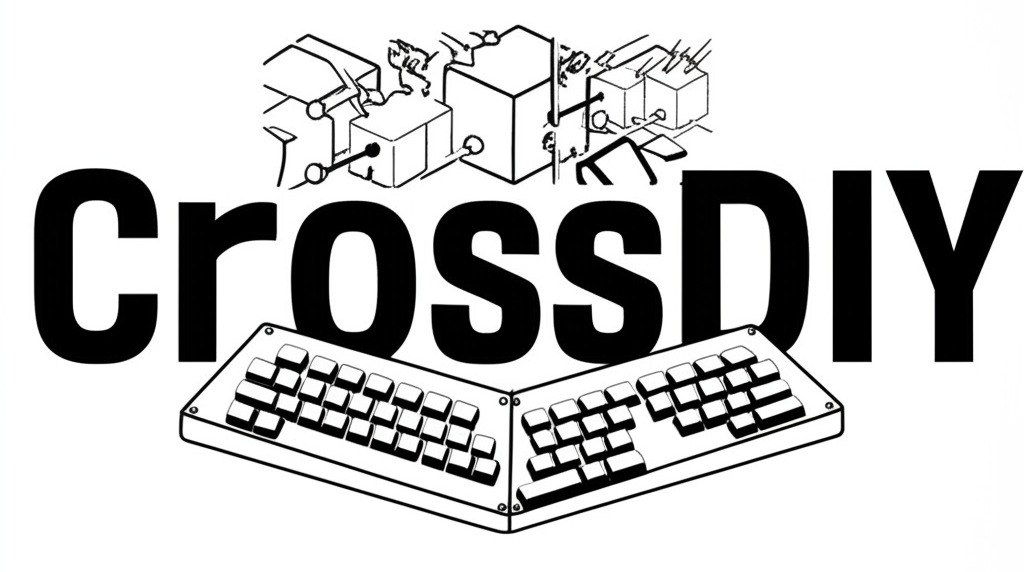






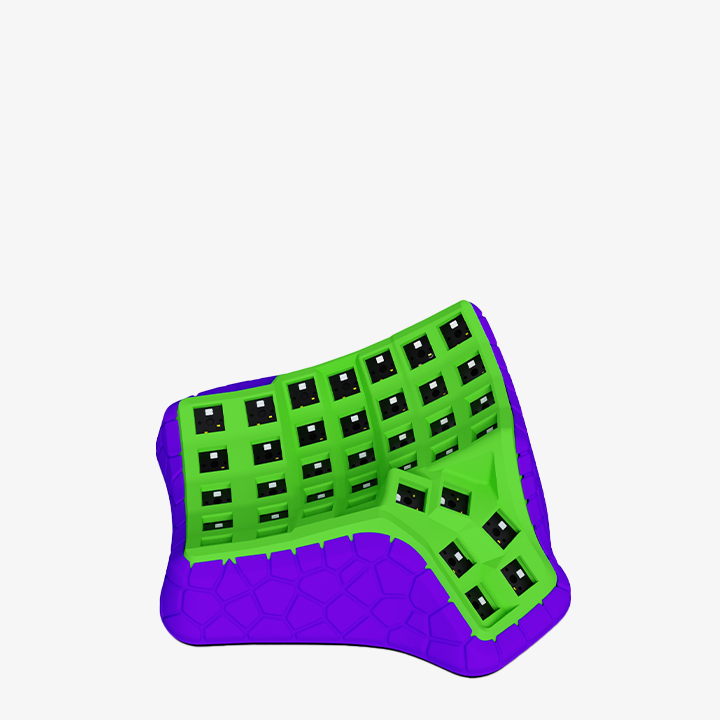
Add comment
You must be logged in to post a comment.